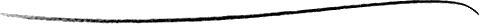IMAP-Related News and Advertisements
IMAP-related news items are also posted to in my Deflexion.com blog. This blog includes
lots of other links & commentary — a.k.a. “deflexion
& reflexion” — about email, computing, mathematics, science,
philosophy, and actually anything that I am interested in!
![[TUFFMAIL: Hosted Email Solutions]](index-Dateien/tuffmail.jpg)
IMAP & ManageSIEVE servers
IMP & SquirrelMail browser-based clients
TuffMail hosts Infinite Ink's email
also discussed below |
![[Lux Sci (sm): secure premium email]](index-Dateien/LS125x125.gif)
also discussed below
|
![[MailSnare.net]](index-Dateien/small_logo.gif)
also discussed below
|
![[FastMail.FM logo]](index-Dateien/fmlogo.gif)
also discussed below |
![[DreamHost: 2400 MB disk storage; 120 GB bandwidth; Ruby on Rails, PHP, MySQL, WordPress, Jabber]](index-Dateien/dreamhost.gif)
shell access, procmail, pine, rails, more
DH
matches donations to selected
charities
(e.g., >$40,000
sent to the Red Cross)
$50 discount if you use promotion code iiPromo
also discussed below |
2005-Nov-29: Firefox 1.5
|
![[Pine logo]](index-Dateien/pinelogo.gif)
IMAP & NNTP client
2005-Sep-28: Pine 4.64
also discussed below |
![Django is a high-level Python Web framework that encourages rapid development and clean, pragmatic design. [I wish this site were powered by Django]](index-Dateien/djangowish126x70.gif) |
|
|
|
![[G]](index-Dateien/gmane-200.png)
Support Gmane by donating or
spreading
the word.
Gmane provides
mail-to-news/web/RSS deflexion for
many IMAP-related
and other mailing lists |
![[Feel free - Opera 8: No ads. Better browsing.]](index-Dateien/opera180x60noads.png)
HTTP, RSS, IMAP, NNTP, IRC,
& BitTorrent
client
2005-09-20: Opera 8.50 (no BitTorrent)
(ad-free &
registration-free for all!)
2005-07-29: 8.10
Preview 2 (+BitTorrent)
(gratis
registration codes)
2005-10-20: Opera
9 Preview 1
(new
IMAP code, BitTorrent coming soon)
|
![Del.icio.us icon [Del.icio.us icon]](index-Dateien/del.png) Ongoing: The following del.icio.us bookmarks
are regularly updated and may be useful to readers of this page.
Ongoing: The following del.icio.us bookmarks
are regularly updated and may be useful to readers of this page.
Ongoing (starting 2005 September):
- Lots of blogging,
discussing
and del.icio.us
bookmarking
about the open-source (GPL'd)
RoundCube Webmail Project, which
“is a browser-based [AJAX] multilingual
IMAP client with an application-like user interface.” Even though
RoundCube is in αlpha testing and is
buggy, Tuffmail, Eumx.net,
and Aventuremail.co.uk have made RoundCube available to their customers.
Customers of DreamHost, which is dicussed in The Table
below, can Set
up Roundcube on Dreamhost.
- Lots of blogging,
discussing,
and del.icio.us bookmarking
about the open-source
VC-funded
($16
million) Zimbra Collaboration Suite,
which includes its own IMAP server and AJAX webmail
client. Unfortunately, based on my reading of their forums,
e.g. this
and this
thread, and the Zimbra
Architectural Overview (PDF), it seems that the architecture they
have chosen for their IMAP server & mailstore is going to suck,
especially when it's used by many heavy IMAP users with large mailboxes.
I hope I'm wrong and that they have created an IMAP server that is as
robust,
fast, & scalable as the Cyrus and Isode IMAP servers, but I
doubt it.
My guess is that the
RoundCube buzz and the
Zimbra buzz is mainly because the free/libre
open-source software (FLOSS) world desperately needs a decent browser-based
AJAX messaging client so it can compete with the non-FLOSS
browser-based AJAX messaging clients (Outlook
Web Access, Google
Mail, Oddpost, etc.). (The Zimbra buzz is probably
helped a bit by their PR
team and the above-mentioned $16 million dollars.)
2005 December 4-?: In comp.mail.misc, there
is a thread
about Who should run a mail server?, in which David Segall
asks this:
What are the pros and cons of running ones own mail server? If a small
(fifteen person) company without any computer experts wanted to do so
would you encourage or discourage them?
My response, which I have not yet posted to the above comp.mail.misc
thread, is this:
The only person who should run a mail server is someone who
is a full-time mail system administrator and is 100% committed to keeping
up with all the latest vulnerabilities.
I realized that before I publicly respond to a question like this, I
needed to update the list of providers that I recommend people try before
choosing a mail hosting provider. Here is my current list:
This list is ordered alphabetically and the links go to the section
of this page where I discuss the provider. I'm sure there are other decent
mail hosting providers, including some on this page; these are just the
ones that I know enough about to feel comfortable recommending.
Another recommendation I have is to avoid using a web-hosting provider
for mail hosting. I read a lot of discussion groups about web-hosting
providers and they are pretty much universally clueless about what it
takes to be a good mail-hosting provider these days.
2005 November 28: As announced
this
message in the gmane.ietf.mta-filters
discussion group, Philip Guenther and Tim
Showalter submitted a new IETF
Internet draft (draft-ietf-sieve-3028bis-05.txt)
for Sieve: An Email Filtering Language. Sieve is a standard mail
filtering language that can be used for server-side or client-side filtering.
Sieve is used for server-side filtering at many IMAP providers, including
Tuffmail.com and FastMail.FM, which are two providers that I use.
![Del.icio.us icon [Del.icio.us icon]](index-Dateien/del.png) I
am collecting Sieve-related links at del.icio.us
/ Deflexion.com / Messaging / Sieve.
I
am collecting Sieve-related links at del.icio.us
/ Deflexion.com / Messaging / Sieve.
2005 November 25: As I announced in a blog
post titled Turning
on Comments or My Own Private Usenet, I have enabled comments in my Deflexion.com blog. Your comments
are welcome!
2005 November 10-13: As announced in the FastMail.FM
Status blog and explained in the Server
4 outage FAQ, some FastMail.FM users had up to 55 hours of downtime
starting 2005 November 10. Because of this, I can no longer label FastMail.FM
with one of my recommendation icons (e.g. ![recommended mail-hosting provider [M]](index-Dateien/em.jpg) ). Note that because I use
FastMail.FM myself and because FastMail.FM
has very public discussion groups, I am much more aware of their problems
than I am of the problems at other providers. I still have a lot of respect
the FastMail.FM team because of their transparency,
because of everything they do to support open-source standards-based messaging,
and because, according to Outage
FAQ #9, no mail was lost
during
this fiasco.
). Note that because I use
FastMail.FM myself and because FastMail.FM
has very public discussion groups, I am much more aware of their problems
than I am of the problems at other providers. I still have a lot of respect
the FastMail.FM team because of their transparency,
because of everything they do to support open-source standards-based messaging,
and because, according to Outage
FAQ #9, no mail was lost
during
this fiasco.
2005 September 30: As discussed in this
thread at gmane.mail.mulberry.user, this
thread at EmailDiscussions.com (EMD), and this
thread at Slashdot.org, ISAMET/Cyrusoft, the makers of the Mulberry
IMAP client, announced that “the company today filed for Chapter
7 bankruptcy.”
My guess is that there will never again be such a powerful, standards-compliant,
IMAP, CalDAV, and ManageSIEVE desktop client. If we are lucky,
the
amazing Cyrus Daboo will now turn his commitment to open standards
& interoperability towards a robust browser-based messaging system,
something which is sorely needed and which might save us all from being
assimilated by the big co's (Google, Yahoo!, Microsoft, AOL, etc.).
Thank you to Cyrus and his team for the 10 years they spent creating one
of the rare powerful standards-compliant Internet messaging systems.
Note: The Cyrus
Electronic Mail Project, which includes the excellent Cyrus IMAP server,
is alive and well!
2005 September 20: Apple
Introduces Major Enhancements to .Mac. Mac.com is
an IMAP service provider that is
discussed in this
section of The Table below.
2005 September 19: In Ted
Leung's blog, there is an interesting discussion about Model-View
separation and Web mail, which includes this quote by Ted:
“Just
when we finally achieved "model-view separation" for e-mail (IMAP and
IMAP clients), the webmail world smashed those things back together. If
Gmail and Yahoo start a competition around innovations in e-mail client
features -- something we're desperately in need of -- it reduces my
ability to get the features I want because my mail data, my mail
address, and the user interface for mail are not just bundled together,
they're welded together.
I'm definitely not excited.”
2005 September 15: As announced at the FastMail.FM
weblog in this blog item
and at EMD in this
message, FastMail.FM now supports “WebDAV access to your file
storage.” Fastmail.FM is an IMAP provider that I describe in this
section of The Table below.
![SpamAssassin logo [Spamassassin]](index-Dateien/spamassassin.png) 2005 September 14: As announced here,
the Apache Software Foundation
released SpamAssassin 3.1.0. SpamAssassin
is used by many (maybe most!) mail service providers and includes support
for Sender Policy
Framework (SPF), which is an extension to SMTP that tries to fight
email-address forgery (spoofing).
2005 September 14: As announced here,
the Apache Software Foundation
released SpamAssassin 3.1.0. SpamAssassin
is used by many (maybe most!) mail service providers and includes support
for Sender Policy
Framework (SPF), which is an extension to SMTP that tries to fight
email-address forgery (spoofing).
Even if your mail service provider does not do SPF checking, I recommend
that you use the SPF tester
at DNSstuff.com or at Pobox.com
to see if the combination of your SMTP
MAIL FROM address and your outgoing SMTP server will be considered
a forgery by systems that do SPF checking.
I discuss SPF in this item in What to Look For in
an IMAP Service Provider below.
2005 September 13: As posted in this
message at EMD, the Oddpost Team announced that they are beta testing
the new Yahoo! Mail. Details about Oddpost, which was an IMAP service
provider that was acquired by Yahoo! for ~30
million
dollars (!), are in the Oddpost section of The
Table below. No news about whether this new Oddpostified Yahoo! Mail
will support IMAP -- let me know if you know!
2005 August 29: As announced at the FastMail.FM
weblog in this blog item,
“FastMail.FM now gives [Members+]
the ability to send SMS (text) messages from your account to
mobile phones.” Fastmail.FM is a provider that I describe
in this section of The Table below.
2005 August 22: Alexey
Melnikov submitted Common
IMAP keywords (draft-melnikov-imap-keywords-03) to the Internet Engineering
Task Force. As stated in the Abstract:
“The aim of this document is to document some common [IMAP4] keywords
for the purpose of improving interoperability between different IMAP
mail clients. The document both documents some keywords already in use,
as well as introduces several new ones.”
I discuss IMAP keywords in this item in What
to Look For in an IMAP Service Provider below.
2005 August 22: There is
an interesting discussion in Joseph
Scott's blog titled Email
Tags, which discusses IMAP keywords and other IMAP & general email
topics. I discuss IMAP keywords in this item in
What to Look For in an IMAP Service Provider below.
2005 August 17: Isode published a whitepaper
titled Benchmarking
M-Box - Isode's IMAP/POP Message Store, which compares the Cyrus,
Courier, UWash, Dovecot, and M-Box IMAP servers. Reading this might help
you to decide what type of IMAP server you'd like your IMAP service provider
to use.
2005 August 14-12: If you have any doubt about
whether IMAP has arrived, check out the following links:
I think it's safe to say that IMAP is ![[the word 'HOT' engulfed in flames]](index-Dateien/hot.gif) !
!
2005 August 12 - July 24: On this page, I
made lots of updates in the Terminology section and
added the following:
- the term “Subscribed” cabinet (aka “Subscribed”
virtual collection, “Subscribed” virtual directory,
and “Subscribed” virtual hierarchy)
- the term reverse DNS record (aka rDNS record and PTR
record)
- the term SMTP path, which was inspired by a 2005-July-22 New
Scientist article about "SMTP Path Analysis" titled Retracing spam
steps could halt mass emails.
- a diagram that illustrates the relationship between the objects in
an IMAP mailstore (messages, mailboxes, & directories).
2005 June 21: In Jeremy
Zawodny's blog, there is a discussion about Death
to IMAP Clients. This discussion includes a comment
by me in which I say “Unfortunately I too have come to the conclusion
that all IMAP clients suck.”
2005 June 18: In a
message on the spam
tools mailing list, John R. Levine
said:
“A friend of mine notes that the primary publishers of
Sender-ID [SPF] records are bulk senders: ESPs and spammers. So the no-sender-id [warning
in Hotmail] will in practice mean "not spam".”
So, according to John and others,
it is probably time to delete the spam-signifying Sender-ID/SPF records
for your domains (if any such record exists). For more about this,
see Microsoft's
Hotmail demands Sender-ID, backlash to follow in John's blog and Spammers
Continue To Be The Biggest (By Far) Supporters Of Email Authentication
at Techdirt.
2005 May 25-31: In comp.mail.imap,
there is a discussion
about INBOX,
how is it really supposed to work? This discussion includes two
messages
from me.
2005 May 21-25: In Jeremy
Zawodny's blog, there is a discussion about
GMail
vs. Thunderbird: GMail wins! This discussion includes a comment
by me about why I have not switched to Gmail.
2005 May 23: In comp.mail.pine,
Mark Crispin,
the inventor of IMAP, posted a
followup message that includes this:
> The problem with maildir and IMAP access
> is that the format itself does not lend
> itself for IMAP access.
This has been my conclusion as well. ...
The Courier server ... flagrantly violates
IMAP in multiple ways and I think that it
also violates maildir.
For more about this topic, see item #4 in Rumors,
Musings, and Opinions about the History and Future of IMAP below and
the article titled FUD by Sam
Varshavchik, the author of the Courier
IMAP server.
2005 May 23: Lots of updates in the Terminology
section below, including the addition of the terms cabinet, virtual
mailbox, and IMAP path.
2005 May 12: As announced here,
AOL launched AIM Mail, which is free/gratis and includes “industry-leading
spam and anti-virus protection so that your AIM Mail box remains free
of spam and viruses. It comes with 2GB of mail storage and also includes
support for IMAP.” I've added aim.com to The
List below.
2005 May 8 and 6: In the DreamHost forum,
I posted two
messages
about changing MX records — feedback is welcome either in the DH
forum, which is open to anyone, or by emailing
me.
2005 May 2: At EmailDiscussions.com (EMD),
Trip posted an April
2005 Uptime Report. Of the 18 mail service providers listed, 17 had
99% or better uptime,
10 had 99.9% or better uptime, and 3 had 99.99% or better uptime.
2005 April 25, 24, 14, and March 31: Lots
of blogging about moving to browser-based email and browser-based software in
general.
- 2005 April 25: In Backpack
Preview #3: Web 1.0 calling Web 2.0, Jason Fried of 37signals.com
said “And what was the star of Web 1.0? Email. Backpack
takes a fresh look at email.” Backpack is a browser-based personal
information manager (PIM) by the people who created Basecamp.
- 2005 April 24: In Living
by the browser, Rafe Colburn said “The big change for me came
when I realized that I strongly prefer Gmail to Thunderbird.”
- 2005 April 24: In Websourcing
Process, Rael Dornfest said “Apple's [.Mac] service is always
running in the background ... handling my personal email.”
- 2005 April 14: In Running
your company on web apps, Evan Williams said “I think nearly
everyone here uses [Gmail] as their client. We just forward our @odeo.com
mail there.”
- 2005 March 31: In What's
going on at Infinite Ink and Deflexion.com, I said that I've started
using Horde/IMP 4.0+ because it “supports
1) saved searches across multiple mailboxes [aka virtual folders] and
2) the IMAP flag command.” And (of course) because it is a browser-based
IMAP client that is compatible with my other IMAP clients and is available
anywhere!
If you are interested in moving to browser-based software, this IMAP
Service Providers page will (I hope) help you find a good browser-based email
system and hosting provider. To get an overview of what's going on in
browser-based software and web services, read the above four blog items and
follow their links.
2005 April 6: As announced here,
Lux Scientiae, which is discussed in The Table below,
“today became the only premium secure e-mail provider to offer lightweight
directory access protocol (LDAP) access to shared e-mail address books.
The move makes it possible for companies to outsource their e-mail and
still have shared address book access from their e-mail clients.”
Support for LDAP-accessible address books is currently #40 in my list
of What to Look For in an IMAP Service Provider.
2005 March 4-26: On this page:
- Added a Terminology subsection to the IMAP:
What & Why section.
- Updated What to Look For in an IMAP Service Provider
so there are now 54 things to look for. The updates include the following.
- Added an important note about backing up and restoring IMAP flags
and other IMAP metadata (#2).
- Added domain hosting (#4). “Domain hosting” is defined
in the new Terminology section.
- Added “Saved Global Search (aka virtual folders)”
(#26).
- Added “Global Search (but without saving the search conditions)”
(#27).
- Split “support for shared and public IMAP-accessible mailboxes”
into two items (#29 and #30).
- Added “ability to view .doc, .xls, and other types of attachments
in the webmail client” (#33).
- Updated the Recommendation Icons section so it
now says “For most people who are looking for robust managed mail
and web hosting, I recommend that you get two providers: one for mail
hosting and one for web hosting.”
- Added Non-Public IMAP Service Providers (Alumni
Associations, etc.) to the Service Providers
section.
2005 March 20: Moved Tuffmail.com from The List to The Table and marked it as
a mail-hosting provider that I recommend based on my research (![recommended mail-hosting provider [M]](index-Dateien/em.jpg) ).
).
2004 December 29, 28, and 14: Lots of blogging
about administering personal and family email:
The last two blog entries each include a comment by me. I think 2005 is the
year that people — including techies like Rafe Colburn and Jeremy Zawodny
— will realize:
It's smart to outsource your email administration.
(Unless, of course, you want to be a full-time email administrator.)
2004 is when I finally realized this and outsourced my family's email.
For my personal email, I use a combination of Procmail for
blue/green/yellow separation & message deflexion (on the servers that
host my domains), SpamAssassin/ClamAV for yellow/red separation (at FastMail.FM), and many different IMAP servers (including
one running on my Mac).
2004 November 15: Reuters published an article
titled Yahoo,
EarthLink to Test New Anti-Spam System, which discusses DomainKeys
and mentions that DomainKeys are also supported by Gmail and Sify. I updated
the section below called What to Look For in an IMAP Service Provider
so that “Support for message authentication using
DomainKeys (DK)” is now in the list.
2004 November 10: In the article
Google
Brings E-Mail Client Access to Gmail, Matt Hicks
says:
“On Wednesday, the company began
providing free POP3 (Post Office Protocol 3) access on Gmail accounts.”
There is a lot of discussion about this around the Net and many people
are wondering about IMAP access to Gmail, including:
I list Gmail in the Probably No IMAP4rev1 section
below. ![Del.icio.us icon [Del.icio.us icon]](index-Dateien/del.png) I am collecting Gmail-related links at Del.icio.us
/ Deflexion.com / HostingProviders / Gmail.
I am collecting Gmail-related links at Del.icio.us
/ Deflexion.com / HostingProviders / Gmail.
2004 November 10: Added a subsection called
Out of Business to the Problematic Providers
section below. This might provide clues about types of providers to avoid.
2004 October 16 - 26: I updated the following
so they now include lots of links and information related to IMAP keywords.
2004 September 30: As announced at the FastMail.FM
weblog in this
& this
item, and at EMD in this
thread, FastMail.FM "Full subscribers get 600MB email storage,
enhanced get 2GB." This upgrade was implemented on September 30.
FastMail.FM is one of my providers and a provider that I
describe in The Table below.
If you sign up with FastMail.FM and want to help Infinite Ink, please
use this link to initiate
your registration.
2004 September 29: As announced here,
".Mac Mail and iDisk combined storage space for full membership has
been increased to 250 MB. Default settings are 125 MB of mail storage
and 125 MB of iDisk space, and you can designate the storage to fit the
way you use your .Mac account." .Mac Mail is described
in The Table below.
2004 September 28: Updated the section called
IMAP Arena
2: SeaMonkey (Mozilla Suite) and Thunderbird versus Pine on my All About Pine
page. That page also includes a comparison
of Pine and its other main competitors, Mutt and Mulberry.
2004 September 22: In the article An
analysis of Microsoft's MARID patent applications, John R. Levine
says:
“The IETF MARID [MTA Authorization
Records in DNS] working group slogged away all summer trying to produce
a draft standard about e-mail sender verification. They started with Meng
Wong's SPF and Microsoft's Caller
ID for E-mail, which got stirred together into a hybrid called Sender
ID. One of the issues hanging over the MARID process has been Microsoft's
Intellectual Property Rights (IPR) . . .”
If you are interested in the future of email, I recommend that you read
the rest of John's article.
2004 September 16, August 26, and 25: MailSnare
published
SPF records, added
Greylisting to its repertoire of anti-spam tools, and upgraded
multi-account business plans. MailSnare is described
in The Table below and is one of the providers that I recommend.
2004 September 6: I changed the
icons that I use to recommend providers. I now use
![recommended mail-hosting provider [M]](index-Dateien/em.jpg) for a recommended mail-hosting provider and
for a recommended mail-hosting provider and ![recommended web-hosting provider [W]](index-Dateien/double-u.jpg) for a recommended web-hosting provider. I have not yet found a provider
that I would recommend for both mail and web hosting. If you know of a
provider that is good at both mail (IMAP, user-customizable filtering,
keywords, etc.) and web hosting, please let
me know.
for a recommended web-hosting provider. I have not yet found a provider
that I would recommend for both mail and web hosting. If you know of a
provider that is good at both mail (IMAP, user-customizable filtering,
keywords, etc.) and web hosting, please let
me know.
2004 August 24: Verio launched their Take
the Credit Customer Referral Program. As I discuss in this and this section below, Verio is one of my providers
and a provider that I highly recommend (![provider that I use and highly recommend [thumb up]](index-Dateien/thumbup.gif) ). If
you decide to sign up with Verio, please let
me know so I can "take the credit"! (Note that I am also
a Verio reseller but I am not currently reselling because I do not want
to get into the business of collecting money and providing
support, both of which can be huge jobs.)
). If
you decide to sign up with Verio, please let
me know so I can "take the credit"! (Note that I am also
a Verio reseller but I am not currently reselling because I do not want
to get into the business of collecting money and providing
support, both of which can be huge jobs.)
2004 July 27: As announced here,
at Bluebottle the "storage quota for each mail account has upgraded
to 250Mb." Bluebottle, which is listed first
in The Table below, is free/gratis and is a testing ground for their
Trusted Delivery™
challenge/response system.
2004 July 21: I posted a message in comp.mail.imap
Re:
IMAP vs. Gmail (was: IMAP keywords (labels) / Annotate[more]) in which
I said:
“I want a good Internet messaging
system ... And I finally came to the realization that maybe the solution
lies outside the IMAP world. Maybe Gmail's
on the right track. Or maybe Chandler
is. Or maybe the RSS/Atom/Syndication/WebFeed
folks are.”
If you are interested in the future of email and Internet messaging in general,
I recommend that you read the rest of my
message, which includes a quote from Google's Sergey Brin and the rest
of the
thread.
2004 July 9: As discussed here
and here,
"Oddpost is thrilled to declare that we’ve been acquired by
Yahoo!'" Oddpost, which is discussed in this section
below, is an IMAP service provider. This acquisition means that Yahoo!,
which is listed in the Probably No IMAP4rev1 section
below, will probably eventually support intertwingled
email & web feeding, which Oddpost supports.
2004 July 8: According to this
thread at EMD, Mailblocks has been acquired by AOL. Both AOL (discussed
below) and Mailblocks (discussed below)
are IMAP service providers.
2004 July 1: As announced here,
IMAP-Partners.net, which is described in The Table below,
"now offer[s] anti-spam at no charge, and anti-virus and even group
calendar features for modest, per-user fees. You wanted a lower entry
price: overall prices drop by as much as 20% to 50% for some packages."
2004 June 22: LuxSci, which is discussed
in The Table below, “has changed its prices for introductory
accounts. Our basic account now starts with 100Mb disk space (instead
of 25).”
2004 June 16: As announced here
and here,
Runbox, which is discussed in The Table below, “has
decided to increase online storage space for all paying subscriber accounts
to 1 GB for email and 100 MB for files. This will be implemented approximately
July 1, and prices will remain the same [$29.95/year].” I think
that this is the first IMAP provider that is offering at least 1000 MB
of mail storage on all their plans.
2004 May 28 and April 30: DreamHost, which
is discussed below, increased disk space & bandwidth
by 60% on all their plans. They also added a new option to their Rewards
program: Now you can “Earn
$65 CASH for each account you refer!” (If this had been an option
during the last couple years, I could have earned 47 x $65 = $3055, since
I have directly referred 47 customers to DreamHost!)
2004 May 22: As announced here,
MailSnare “Enhanced accounts [now] come with 100MB of storage and
10 aliases. All customers with existing enhanced accounts will have automatically
received this upgrade, including an additional 40MB of storage space and
5 additional aliases.” The MailSnare Enhanced account is $19.95/year
(i.e., ~$1.66/month or 20¢/MB/year) and is discussed
in detail in The Table below.
2004 May 21 Cyrusoft International, Inc., the
makers of the Mulberry
IMAP client, announced that they have merged with Information
Security Engineering Lab, Inc. and changed their name to ISAMET,
Inc.
2004 May 13 Google started βeta
testing Google Groups 2. This service provides an easy way for anyone
to create a free/gratis discussion group that can be accessed via email,
the web, or an atom feed. This is
relevant to this IMAP Service Providers page because it means that you
do not need to rely on your IMAP provider for mailing-list management,
and instead can use the Google Groups 2 service for your mailing list
management. (That's what I'm doing!)
2004 April 5: As discussed in the Unofficial
AOL Email FAQ:
“... on April 5, 2004, things changed drastically
as AOL announced Open Mail Access -- IMAP and authenticated Authenticated
SMTP servers available to its membership. (These functions were introduced
over time first to users of CompuServe 2000, then to foreign AOL markets.)”
I've added AOL to The List of more reasonably-priced
IMAP service providers below in this item. This
is great news for all IMAP users because it means that it is likely that
more and better IMAP clients and tools are going to be produced (because
there are now ~40
million new IMAP users who might want these tools!).
![Del.icio.us icon [Del.icio.us icon]](index-Dateien/del.png) I
am collecting
AOL-related links at del.icio.us
/ Deflexion.com / HostingProviders / AOL.
I
am collecting
AOL-related links at del.icio.us
/ Deflexion.com / HostingProviders / AOL.
2004 April 3: As announced here,
here,
here,
and here:
“It is with sincere regret that we are writing to inform you that
geekmail [discussed below] will discontinue services
as of April 9. 2004.”
2004 April 2: Today I became
a Verio Reseller. I haven't decided
if I am actually going to resell their services, but I decided that I am
willing to pay big bucks to have a provider that I can depend on (see,
for example, the details of the Verio Signature Hosting
plan below). As a reseller, the price becomes reasonable and I have
the option of reselling and making some money. If I decide to become a
service provider, my target audience will be people who want a robust
FreeBSD shell account that supports procmail, spamassassin, clamav, vsnag,
pine, mutt, LOAF, and
lots more. Note that my plan is not to compete with IMAP providers, but
instead to offer a service that power users can use in conjunction with
their IMAP hosting provider — or with Gmail
or with any mail-hosting provider. For example, as I describe in this
section of my Procmail Quick Start, I currently use procmail to deflect my mailing-list messages to my
FastMail.FM IMAP-accessible mailboxes.
If you have any thoughts, advice, words of wisdom, or warnings about this,
please post in the Infinite
Ink discussion group.
Google-Related
News #
| 2004 April 2: Two
years ago today Infinite Ink first published this IMAP Service
Providers article as a separate page. Before that, a much shorter
version was published as part of Changing
Your From Header in Pine. One good thing about paying close
attention to email providers for the last two years is that it was
pretty clear to me that Gmail, which is the next news item, was
not an April Fool's
hoax! I wrote the following at the end of 2003 in my Deflexion.com
blog:
“Remotely hosted disk space
is cheap — this happened in 2003 but not all hosting providers
have figured out they need to do this.”
-Nancy McGough, December
2003 blog entry
That blog entry includes other reflexions about 2003 and predictions
for 2004, including a wild Google prediction that I am hoping will
come true (but did not).
2004 April 1: Google announced
Gmail, one Gigabyte (1024 MB) of browser-based searchable email
for free. The mailstore is not currently
POP or IMAP accessible, but Gmail is relevant to this
IMAP page because:
- It will help users get used to — and appreciate the value
of — storing their email on the Net rather than on their
local system.
- It will motivate other providers to improve their services
by, for example, offering
- intertwingled
email / discussion groups / syndication (à la
the likely intertwingling of Gmail / Google Answers &
Google Groups / Blogger);
- subaddressing/plus-addressing, which is discussed below
and which Gmail supports;
- unlimited easily-created keywords/labels, which are discussed
below and which Gmail supports;
- better search capabilities; and
- increased storage space so that users have enough space
to use their mailboxes for sharing messages via shared mailboxes,
durling, furling,
spurling, storing traditional
email, bookmarks, to-do lists, etc. etc!
![[Gmail by Google Beta]](index-Dateien/gmail_logo.gif) There is lots
of speculation
around the Net about
whether this is an April Fool's
joke, but my guess is that it's for real. And the joke is on the
people who think it's a joke! Brilliant. There is lots
of speculation
around the Net about
whether this is an April Fool's
joke, but my guess is that it's for real. And the joke is on the
people who think it's a joke! Brilliant.
Since Gmail does not
yet
support IMAP, I've added them to the Probably
No IMAP4rev1 section below.
![Del.icio.us icon [Del.icio.us icon]](index-Dateien/del.png) I am collecting Gmail-related links
at Del.icio.us
/ Deflexion.com / HostingProviders / Gmail.
I am collecting Gmail-related links
at Del.icio.us
/ Deflexion.com / HostingProviders / Gmail.
|
2004 March 31: As announced here,
MailSnare (discussed below) has added basic RSS
news feed capability to their VisualOffice test site. Note that GeekMail
(discussed below) and OddPost (discussed below)
also offer this.
2004 March 21: In the article Internet
Providers Should Find Their Way to IMAP (single-page
printer version) at The Washington Post, Rob
Pegoraro says the following about IMAP-based email:
“Spam and viruses are easier to
deflect, since your mail software
can peek at each new message before downloading it, then wipe it off the
server before it gets to stain your hard drive. But if your computer does
get wiped out by a virus, you won't lose your e-mail from it.”
An online discussion about this article is transcribed in Fast
Forward: E-Mail Evolution. Especially interesting is this comment from
someone in Virginia:
“Just a word of warning for those
using IMAP. My wife was doing this in order to read her email at work
and at home, just as you recommended. But recently, our provider had a
catastrophic RAID failure that they could not recover from, so all that
email saved on their server was lost! Most bigger providers should have
ways of recovering from this, but ours did not (yes, we will be taking
our accounts elsewhere).”
“Daily or more backups” is #2 in my list of What
to Look For in an IMAP Service Provider below. I recommend that you
do not even consider an IMAP provider that does not do backups & restores.
And make sure you test their restore procedure ASAP (before you need it!).
2004 March 19: If you use Pine and Procmail, and
would like to help find a general solution to the spam problem, I recommend
that you try LOAF, a GPL'd distributed-social-network
filter that Maciej Ceglowski
announced
today (2004-03-19). It currently works with Procmail and Pine. ![Del.icio.us icon [Del.icio.us icon]](index-Dateien/del.png) I am collecting LOAF-related links at Del.icio.us
/ Deflexion.com / Messaging / LOAF.
I am collecting LOAF-related links at Del.icio.us
/ Deflexion.com / Messaging / LOAF.
2004 February 23: Added a section called Minimizing False Positives With Greenlists and Bluelists to my Procmail Quick
Start. Being able to use a greenlist, which is sometimes called a
whitelist, is #5 on my list below of What to Look For
in an IMAP Service Provider.
2004 February 18: Added two ![[New!]](index-Dateien/newan.gif) items in the section What to Look For in an IMAP Service Provider,
one about Sender Policy Framework (SPF) and one about
syndication.
items in the section What to Look For in an IMAP Service Provider,
one about Sender Policy Framework (SPF) and one about
syndication.
2004 January 17 and 20 As announced in this
and this
message, SpamAssassin 2.62 and 2.63 released, respectively. SpamAssassin
is a popular spam-detection and scoring tool that is often used in conjunction
with Procmail
and IMAP.
If you use SpamAssassin, or any other spam-detection tool, I recommend
that you plug it in after you process your “bluelist” (solicited
bulk) and “greenlist” messages. This will both save processor
power and avoid false positives & the mangling of messages that are
almost
surely not spam. For more about my spam-fighting strategy, see Reverse
Spam Filtering: Winning Without Fighting.
2004 January 10: In preparation for the upcoming
release of Pine 4.60, which will support IMAP keywords (labels), I am re-evaluating which
providers I recommend. Most Cyrus, Mirapoint, and UW IMAP servers support
keywords but Courier IMAP can support keywords only in version 2.1 and
later. If you use a provider that uses Courier IMAP, please let me know
if their server supports IMAP keywords. One way you can test this is to
use Mulberry 3.1 or later to view a mailbox on
the server. Then right click on any message, choose Flags from the pop-up
window, and see if the 8 user-defined Labels are available (i.e., not
grayed out).
2004 January 4: Lots of tweaks and updates
on this page, including...
- An
![[Updated!]](index-Dateien/updated2.gif) item in the IMAP: What & Why section, which
describes three ways to use IMAP mailboxes to update server-side filters.
item in the IMAP: What & Why section, which
describes three ways to use IMAP mailboxes to update server-side filters.
- An
![[Updated!]](index-Dateien/updated2.gif) item and a
item and a ![[New!]](index-Dateien/newan.gif) item related to IMAP keywords (labels) in the section What to Look For
in an IMAP Service Provider.
item related to IMAP keywords (labels) in the section What to Look For
in an IMAP Service Provider.
- A number of providers have either gone out of business or are no longer
accepting new sign-ups. Many of these providers were killed (or seriously
injured) by spam, viruses, and other Net
abuse. I've left these in The Table with a
gray background and a note about what's happening with the provider.
- Of the providers that are still in business, many have upped their
services and/or lowered their prices! I haven't updated all of them
so if any details wrong below, please post in the Infinite
Ink discussion group.
- Lots of new IMAP providers added to this page. A few years ago it
was hard to find IMAP providers, but now they are everywhere —
I think 2004 will be the year that IMAP arrives for non-techies (2003
was the year it really arrived for techies!).
2003 November 21: Spamcop.net,
which is in The Table below, announced that in
June 2003 they were bought by IronPort,
the Bonded-Sender company.
2003 November 21: At Deflexion.com
in this
blog item, I posted a response to a
discussion thread at EMD about some things that I say on this page.
The title of the blog item is EMailDiscussions.com - MailSnare recommended,
FM not ...
2003 September 19 and September 3: Added sections
named Snagging
Viruses and Using
SpamAssassin to the Procmail Quick Start: An introduction to mail
filtering with a focus on procmail. These Procmail recipes are especially
useful when Procmail can deliver “possibly spam” and “possibly
virus” messages to mailboxes on an IMAP server. This way you can
use an IMAP client to delete (or save) messages in these mailboxes and
you do not need to waste time and bandwidth downloading the bodies of
these spam and virus messages.
![Note [Note]](index-Dateien/note.gif) The old IMAP news items that used to be on this page are archived on my
Deflexion.com blog on the page called Pre-October-2003
Deflexion & Reflexion from the IMAP Service Providers Page.
The old IMAP news items that used to be on this page are archived on my
Deflexion.com blog on the page called Pre-October-2003
Deflexion & Reflexion from the IMAP Service Providers Page.
Note about the ordering of these terms: The terms listed
earlier are used in the definitions of later terms.
- individual account or personal account or single-user
account
- A customer of a service provider with a single user.
- group account or family account or business account
or reseller account or multi-user account
- A customer of a service provider with multiple users.
- user or login or user account or account
- A person with her own username, login ID, password, email address,
IMAP-accessible mailstore, and possibly server-side file (non-mailbox)
storage. Important: A user is not the same
as an email address because on many systems it is possible for a single
user to have multiple email addresses (see the definitions of email
alias and subaddress below). Note: The
word account is ambiguous because it is sometimes used to mean
multi-user account (defined in previous item).
- username or account name
- The sequence of characters that identifies a user on a particular
system. Some systems have very restrictive limits on what a username
can be, but a user can often get her desired email address by creating
an email alias. For more about this, see While Signing
Up: Choosing Your Username, Password, Domain Name, Aliases, and More
below.
- login ID or sign-in ID
- The sequence of characters that is used to log in to a system. Sometimes
the login ID is a user's username, sometimes it is a user's primary
email address on the system, and sometimes it is something else. Some
IMAP servers, for example imap.cyrusoft.com,
allow anonymous logins. Note: On some
systems, the IMAP server and the outgoing SMTP server use different
login IDs.
- administrative user or administrator or admin or
master user
- A person who can edit the global configuration for an account. This
might include adding & deleting users, creating & deleting shared
and public mailboxes, setting ACLs
(access control
lists), setting the default “skin”
of the webmail client, and specifying SMTP-level
filtering for a domain (blocklists, greylisting,
SPF
policy, etc.). Note: On some systems, the
person who is the administrative user has two login IDs, one for configuring
the system & managing her users, and one for doing email and other
regular-user activities.
- INBOX
- A user's default incoming mailbox on a particular IMAP server. The
string
INBOX is case-insensitive, but it is often
written in upper-case letters because that is how it is written in the
IMAP specification (RFC
3501). [Geek Note: If you have shell
access to your IMAP server, you might discover that there is no mailbox
named INBOX. This is because INBOX is a nickname
or abstraction and
the IMAP protocol translates the special name INBOX to
the actual default incoming mailbox name on that particular IMAP server.
Examples of actual default incoming mailboxes include /var/spool/mail/username,
/var/spool/imap/user/username, and $HOME/Maildir
]
- mailbox or box or mail folder or folder
- A container of messages.
INBOX, Drafts,
and Sent (which is sometimes called Sent
Items, Sent Messages, sent-mail,
or sentmail) are examples of mailboxes. Note
1: The word folder is ambiguous because it
is sometimes used to mean directory (defined below). Note
2: In the POP world
each user has only one remote mailbox, namely the default incoming mailbox
or INBOX, but in the IMAP world a single user will usually
have multiple remote mailboxes (this is one of the advantages of IMAP
over POP).
- sub-mailbox or subfolder
- In a user's personal mailbox space, a mailbox which is not the INBOX
is sometimes called a sub-mailbox. Note: The
word sub-mailbox is misleading because it is possible
to set up some IMAP clients so that a user's mailboxes are presented
as a flat non-hierarchical structure, i.e., with no mailbox that is
“under” or “sub” or “a child of” another
mailbox.
- local mailbox or local mail folder or local folder
- A mailbox that is not accessed using IMAP, but instead is accessed
using local file system calls. Contrast this with a remote, aka IMAP-accessible,
mailbox. Note: A local mailbox is often in a location
or in a (possibly proprietary) format that is readable only by the mail
client that created it.
- directory or hierarchy or folder
- A container of mailboxes and possibly other directories (subdirectories
or child directories). Directories can be used to create a “mailbox
tree” or “mailbox hierarchy.” For example, I store
my solicited-bulk-email boxes in a directory named
SBE. There is no standard IMAP hierarchy separator (delimiter),
but most IMAP servers use either slash (
/), dot (.),
or backslash (\). Note: The
word folder is ambiguous because it is sometimes used to mean
mailbox (defined in the previous three items).
- dual-use name
or dual-use mailbox or dual-use mail folder or dual-use
folder
- A container of both mailboxes and messages, i.e., a dual-use name
is both a directory (defined in previous item) and a container
of messages. For example, on a Courier IMAP server,
INBOX
is both a container of messages and a container of all of a user's personal
mailboxes (other than the INBOX mailbox itself, of course).
Note: Some IMAP clients need to be told whether an IMAP
server does or does not support dual-use names. For example, in
Thunderbird and SeaMonkey
(Mozilla Suite), a user needs to check or uncheck the checkbox labeled
Server supports folders that contain sub-folders and messages.
In Pine, it is useful to set the separate-folder-and-directory-entries
feature if you access an IMAP server that supports dual-use names.
[Geek Note: Contrast dual-use name with no-inferiors name
and no-select name, which are the mailbox and directory types used
by UW IMAP when the underlying mailbox format is either mbox or c-client
MBX.]
- cabinet or virtual collection or virtual directory or
virtual hierarchy
- A list of mailboxes that are presented as a single directory, but
in fact might include mailboxes from multiple directories and multiple
IMAP servers. Mulberry
uses the word cabinet and Pine uses
the phrase pseudo collection and the word view
for this. Many IMAP clients support the special “Subscribed”
cabinet, which is defined in the next item.
![[New!]](index-Dateien/newan.gif) “Subscribed” cabinet or “Subscribed”
virtual collection or “Subscribed” virtual directory
or “Subscribed” virtual hierarchy or
“Subscribed”
namespace
“Subscribed” cabinet or “Subscribed”
virtual collection or “Subscribed” virtual directory
or “Subscribed” virtual hierarchy or
“Subscribed”
namespace- A list of mailboxes that a user has subscribed to using the IMAP subscription
mechanism. A user's list of subscribed mailboxes for a particular IMAP
server is usually stored on that IMAP server and is thus available to
all IMAP
clients (both desktop and browser-based) that support IMAP subscriptions.
Note: Some IMAP clients, for
example Mail.app and Pine, do not support IMAP subscriptions.
- virtual mailbox or smart mailbox or saved search
- A list of messages that are presented as a single mailbox, but in
fact might be a subset of the messages in a
mailbox or include messages from
multiple mailboxes. A virtual mailbox allows you to zoom in on the
messages you are interested in. For example, all messages with a particular
keyword (label), all messages from a particular email address, or all
messages you sent & received during a particular time period.
- personal mailstore or personal message store or personal
mailbox space or personal folder space or personal mail
repository
- The collection of all of a user's personal mailboxes, including the
user's INBOX, on a particular system. To see a diagram of a personal
mailstore and its relation to a mail user agent (MUA), see the 2005-May-26
message I posted to comp.mail.imap. Note: Some
providers use the single word mailbox to refer to a user's entire
personal mailbox space — this is very confusing if you
are familiar with standard IMAP terminology (see the diagram
at the beginning of this section and the definition of mailbox
above).
- personal file storage
- Disk space that is used to store a user's non-mailbox data. For example,
files that a user sends or receives as email attachments when using
a provider's browser-based IMAP client.
- IMAP path or IMAP root or IMAP prefix or IMAP
namespace
- The path to the location of mailboxes of interest. An IMAP path is
used when specifying a directory or hierarchy (defined above). Here
are some examples.
sample relative path full path
IMAP server Login IMAP path to sample mailbox to sample mailbox
======================== ========= ========== ================= ======================
default Cyrus or Courier username INBOX. 2do INBOX.2do
default Cyrus or Courier username INBOX. SBE.webdesign-l INBOX.SBE.webdesign-l
default Cyrus or Courier username INBOX.SBE. webdesign-l INBOX.SBE.webdesign-l
default Binc username INBOX/ 2do INBOX/2do
University of Washington username ~/mail/ 2do ~/mail/2do
dovecot.org anonymous dovecot dovecot
imap.cyrusoft.com anonymous mulberry.discuss mulberry.discuss
imap.cyrusoft.com anonymous lists.info-cyrus lists.info-cyrus
imap.cyrusoft.com anonymous lists. info-cyrus lists.info-cyrus
ftp.cac.washington.edu anonymous #ftp/ imap/imap_archive #ftp/imap/imap_archive
- As you can see in the 6th, 7th, and 8th examples above, blank (i.e.,
nothing) is a possible
value for IMAP path. Note:
INBOX, ~,
and #ftp are nicknames or abstractions and
their actual locations on the IMAP server 1] depend on how the
IMAP server is configured and 2] are hidden from — and are irrelevant
to — a regular user of an IMAP client. Also see RFC
2342 - IMAP4 Namespace, Folder
Namespaces section of the Pine Technical Notes, and Namespace
(computer science) at ![[Wikipedia Icon]](index-Dateien/wikipediaico.gif) .
.
- email alias
- An alternate email address that can be used to send mail to a user.
Tips: To be able to send mail From an
alias, use both a mail user agent and an outgoing SMTP server
that allow you to use multiple roles (aka personalities or identities),
i.e., allow you to send “forged” mail. To be able to filter
incoming mail based on which alias was the recipient, choose a mail hosting provider that injects a mail
header line that records the original envelope recipient address.
Also see the definition of subaddress in the next item.
- subaddress or plus address or user-extension address
or detailed address
- An email address that can be used to send mail directly to a mailbox
(that already exists) in a user's mailstore. If a user's address is
user@example.com, a subaddress is usually of the form user+mailbox@example.com
or user-mailbox@example.com. If the target mailbox does not exist, some
— but not all — systems will deliver the message to the
user's INBOX. Subaddresses are especially useful for signing up for
mailing lists, banking services, shopping services, RSS-to-mail
services, or any service where you want to be able to easily track
(and possibly filter or reject) mail from a particular entity. There
is more information about subaddressing below.
- MX hosting or domain hosting or virtual domain hosting
or vanity domain hosting
- The option to point the DNS MX record of your domain
at your mail service provider's incoming mail exchange (MX) server.
MX hosting is essential if you want 1) to have robust SMTP-level
spam filtering for your domain's incoming mail and 2) to avoid the
problems with forwarding. Tip: Some IMAP
providers offer both mail and web domain hosting, but I recommend that
you get an IMAP provider whose focus is mail hosting and host your domain's
web site (e.g., DNS
A record) with a provider whose focus is web hosting.
- catchall alias or catchall address
- An email address that catches all the email for a domain that was
not directed to an existing user in the domain. Because of spam, I recommend
that you turn off the catchall address for your domain(s).
Make sure that you get a provider that rejects catchall
mail at the SMTP-level with a “user unknown” message
so that legitimate correspondents will know that they need to use a
different address. Note: AFAICT the
only reason to use a catchall address is if you have promiscuously given
out addresses in your domain and you've forgotten what those addresses
are.
- reject address or reject alias or negative alias
- Some providers, such as Tuffmail, let you specify
specific “reject addresses” that will be rejected (refused)
at the SMTP-level with a “user unknown” or other
permanent (5xx) DSN error message. Reject addresses are useful
if you use a catchall address, subaddresses, disposable
email addresses, or if you want to be able to send one-way outgoing-only
announcements and use a no-reply
From: header (for example,
From: no-reply@your.domain, From:
do.not.reply@your.domain, or From: bitbucket@your.domain).
Important: Rejects or “bounce backs” should
be done only at the SMTP level and I suggest that you boycott any provider
or product that encourages users to do it after the SMTP handshake.
Details about the problems with fake
bounces are in this section
of the Procmail Quick Start.
- SMTP or Simple Mail Transfer Protocol
- SMTP is the protocol that is used to relay mail from one computer
to another computer on the Internet. All IMAP service providers offer
incoming (receiving) SMTP service so that they can receive
their users' incoming mail. However, some IMAP service providers offer
outgoing (sending) SMTP service only if a user uses the
provider's browser-based IMAP client. On this type of system, a user needs
to use another outgoing SMTP server when sending mail from a desktop
IMAP client (for example, the SMTP server provided by the user's Internet
access provider). If I say that a provider includes SMTP service
in The Table or The List
below, I am referring to outgoing SMTP service (because incoming SMTP
service is always included). Also
see SMTP at
![[Wikipedia Icon]](index-Dateien/wikipediaico.gif) .
.
- SMTP path
- The sequence of computers that an email message goes (“hops”)
through in getting from the originating computer to the final receiving
computer. Each computer on this path is usually recorded in a
Received
header
line in the message. Note 1: Some computers
on this path may not be SMTP servers. For example, the originating computer
is often a simple desktop computer and not an SMTP server. Note
2: The target receiving SMTP server(s) for a domain name
is specified in the DNS MX record for that domain name (see the definition
of MX hosting above). Note 3: It is
easy to forge a Received header line and spammers and other
bad guys often do. Also see
this 2005-July-22
article at NewScientist.com.
![[Updated!]](index-Dateien/updated2.gif) reverse DNS record or rDNS record or PTR record
reverse DNS record or rDNS record or PTR record- If a numeric IP address can be translated to a host/domain
name, it is said to have a “reverse DNS record.”
Some SMTP servers, for example AOL,
will accept mail from a sending SMTP server only if it has an accurate
reverse DNS record. Also see 'Reverse
lookup' at
![[Wikipedia Icon]](index-Dateien/wikipediaico.gif) .
.
Tip: To ensure that your outgoing email is not refused
or considered spammy by a receiving SMTP server that does rDNS lookups,
first use Verify
Connecting IP to determine your ultimate sending SMTP server's
IP address and then use Reverse
DNS Check to check that your ultimate sending SMTP server has an
accurate rDNS record. (These browser-based tools are provided by AOL, but
they are useful for troubleshooting general non-AOL-specific SMTP issues.)
In other words, make sure that outgoing SMTP 2
in the SMTP path below has an rDNS record.
originating computer -> outgoing SMTP 1 -> outgoing SMTP 2 -> receiving SMTP 3 -> recipient's mailbox
^^^^^^^^^^^^^^^ ^^^^^^^^^^^^^^^^
ultimate sending MX server for
SMTP server recipient's
domain name
See Also
- Power Pine: Terminology,
which discusses the IMAP terms RECENT, SEEN, and UNSEEN.
- Procmail Quick Start: Terms
Used in This Article, which discusses a lot of email terminology
including MUA (mail user agent), MSA (mail submission agent), MTA (mail
transport agent), and LDA (local delivery agent).
- Stopping
Spam Creating a Stronger, Safer Internet: Glossary
(according to this, John R. Levine
wrote this Glossary)
- UW IMAP Frequently
Asked Questions (FAQs), especially 1.8,
1.9, 1.10, and 1.11 What is the difference between "mailbox" and "folder"?
- comp.mail.imap:
Tools for IMAP Users
What to Look for in an IMAP Client
What to look for in an IMAP client is discussed in
For me, it's essential that an IMAP client supports secure authentication
methods, has the ability to flag (label) IMAP-accessible messages, has
powerful sorting and searching options (including full text searching),
makes it easy to move messages to any mailbox on any IMAP server (including
moving to a mailbox that does not yet exist), lets you open more than
one mailbox at the same time, and has the option to store configuration
settings and address books remotely (e.g., on an IMAP, LDAP, or IMSP server).
![pine icon [green pine icon]](index-Dateien/pine-green.gif) Pine: Local (Desktop) and Server-Based POP, IMAP,
NNTP, & ESMTP Client
Pine: Local (Desktop) and Server-Based POP, IMAP,
NNTP, & ESMTP Client
| Note |
|
Pine runs on many platforms, including Unix, Mac OS X, and MS
Windows (the MS-Windows version is called PC-Pine). It can also
be run remotely in an ssh window.
|
Even if Pine is not your primary IMAP client, it is a useful backup
IMAP client because it has a small footprint, is surprisingly powerful
and feature-rich, runs on many platforms, adheres to standards, and is
available gratis (free of charge). I have more reasons why Pine
is an Essential
Companion to Other Mail Clients and Tools on my main Pine page.
Setting Up Pine for Multiple IMAP Accounts
To set up Pine to access, manage, and search
mailboxes on multiple IMAP accounts, you can use Pine's built-in configuration
screens, which are available by typing MS (Main >
Setup) in Pine, or you can directly edit your pinerc configuration
file. It is cumbersome and confusing to edit the incoming-folders
and folder-collections variables from within the Pine Configuration
screens so I recommend that you do the following.
Exit Pine and make a backup copy of your pinerc file. Then open your
pinerc using your favourite editor, such as vim
or pico -w
(the -w flag ensures that pico does not automatically
insert any line breaks), and then
- Add your INBOX specification at the service provider to your Pine
incoming-folders
list.
- Add your mailstore specification at the service provider to your
Pine
folder-collections
list.
- Make sure that
enable-incoming-folders is listed
in your feature-list.
Pine
Tips |
|
- The Pine INBOX, default-fcc, and mailstore specifications for many
providers are in The Table below.
incoming-folders and folder-collections
are “list variables,” which means that they can contain
a list of values. The values are separated by a comma followed
by newline
followed by whitespace (space or tab).
- The first collection in your
folder-collections
list is your “default folder collection” and it is
the default location for saving and opening mailboxes.
- You can use
inbox-path to set your primary Pine
incoming folder.
- You might also want to set up Pine so that your
default-fcc
and postponed-folder
(aka SENT and DRAFTS folders) are on the
IMAP server; or so that Pine uses the provider's SMTP or NNTP server.
An example of these settings is at FastMail.FM in their pinerc-sample.txt.
- If you want to use Pine's built-in configuration screens rather
than directly editing your pinerc, see my Power Pine page, especially
the section Setting Up Local, IMAP, and NNTP Collections.
|
After you add these to your pinerc, restart Pine, type L to
go to your Pine folder list, and read & manage these remote IMAP-accessible
mailboxes.
Another way to go to a mailbox in Pine is to type G
(for Go) and enter the full IMAP specification of a mailbox, for example:
G {www.fastmail.fm/user=UID/ssl}INBOX
I have many more tips for using Pine on Infinite Ink's
Local (Desktop) IMAP Clients
In addition to Pine (previous section), there are
many other clients that you can run on your desktop (or laptop) and use
to access mailboxes on an IMAP server, including the following.
The above is a list of the most popular desktop IMAP clients, but it is
certainly not a complete list. Many more IMAP clients are listed and discussed
at the links in Other Lists of IMAP Clients,
which is in the section below the next section.
Server-Based IMAP Clients
In addition to ssh-accessible Pine (described above),
there are many other IMAP clients or gateways that are hosted on a server
and can be used to access any IMAP-accessible mailbox, including:
- mail2web.com -- Web interface
to any IMAP or POP accessible mailbox. Make sure you use the HTTPS
secure login screen and choose the IMAP4 radio button. More
than 14 million users. Also see their mail2wap.com
service. Question: Does anyone know if mail2web encrypts
both the connection from your web browser to mail2web and the
connection from mail2web to your IMAP server?
- xs2mail.com -- check your mail on
any POP3 or IMAP account; free and premium accounts.
- e-mol.com -- Web interface to any IMAP
or POP accessible mailbox. I don't think they support secure access,
but please let me know if they do (or don't).
- n-ary's WebM@il
- mollymail.com
- Cyrusoft's SilkyMail
is “the smoothest mail client in a browser” and has “the
most complete IMAP capabilities available in a webmail client.”
- Minter Software's VisualMail
can be set up to access external IMAP servers. Their VisualOffice also
provides powerful anti-spam features (including TMDA),
calendar functions, alerts & notifications, tasks management, bookmarks,
file storage, and extensive customization options. MailSnare.net, which
is described in The Table below, and the providers
listed here
offer VisualOffice.
- @Mail
WebMail System -- “Users can choose to read email from any
external POP3 / IMAP server on the Internet.”
- WebPine
can access external IMAP mailboxes and share address
books and configuration files with any desktop or ssh-accessible
Pine. MyUW.net (aka
alumni.washington.edu), which is described in Non-Public
IMAP Service Providers (Alumni Associations, etc.) below, offers
WebPine.
Many service providers include a webmail client that you can use to access
mailboxes that reside on their system. If you know of any provider
(other than MyUW.net, which is already listed
below) that has a webmail client set up so that users can use it to
access any — including external — IMAP-accessible mailboxes,
please tell me.
More browser-based IMAP clients are listed and discussed at the links in
the next section.
Other Lists and Reviews of IMAP Clients
Each of the following discusses many IMAP clients.
IMAP Servers
Miscellaneous IMAP Tools
mailutil
is a command-line utility that is distributed with the University
of Wasington IMAP software and with both Unix- and PC-Pine 4.50
& later. It can check local and IMAP-accessible mailboxes for new
messages; can copy or move a mailbox between two IMAP servers or between
an IMAP Server and a local system; and can do a lot of other things.
- John Goerzen's OfflineIMAP
-- A tool to provide IMAP support for mail readers that do not support
IMAP (or support it poorly). Also, a tool to permit offline reading
of mail. Provides full bi-directional synchronization of mail repositories.
Provides a fault-tolerant synchronization protocol with full consideration
of IMAP protocol. OfflineIMAP's multithreaded synchronization algorithm
performs between 10 and 60 times faster than many mail readers' internal
IMAP support and it can be used even with mail readers that support
IMAP already. There are five available user interface modules, including
scripted execution, an interactive terminal interface, and GUI interfaces.
- Roger Binns' IMAP Spam Begone
(isbg) -- script that scans an IMAP mailbox for spam using SpamAssassin
and moves spam to another mailbox.
- Lefteris Chatzibarbas's IMAPFilter.
- Pete Maclean's MailRelayer,
which offers Internet remote access to email stored on PCs, and Maclean
IMAP, an IMAP Server Engine for MS Windows.
- David Harris's Mercury
Mail Transport System is a comprehensive mail server for Windows
and NetWare networks that includes an IMAP server, a powerful content
control management system for handling unwanted mail, support for external
tasks such as virus scanning and archiving, fully-programmable automatic
reply logic and much more.
- Toltec Connector
is middleware that enables Microsoft Outlook to use an IMAP4 server
while still using the functionality of the “Corporate or Workgroup”
mode instead of “Internet Only” mode. This exciting product
provides Microsoft Outlook with the ability to use an IMAP4 mailbox
as an Outlook information store. This information store can hold any
Outlook item and is not just limited to messages. You will now be able
to share calendar information, individual folders and contacts with
supported IMAP4 servers. Most of the IMAP4 servers are open source and
runs on a variety of operating systems including Linux. This significantly
reduces the total cost of ownership to the company.
- Bynari's InsightConnector
for Outlook allows MS Outlook to use an IMAP server to store messages,
calendar events, contacts and continue to be interoperable with MS Exchange
Server. Note that this works via Bynari's “Insight Server"
which is a package of Postfix + Cyrus + Apache + ProFTPd and a web-based
management interface. Also see the article InsightConnector:
Turning an IMAP Server into a Full Platform by Sue Mosher at Exchange
& Outlook Administrator.
- Brighten Your Outlook—Rethink Exchange: Build
a smarter, cost-effective IT environment with Steltor's Exchange Alternative.
- Kolab Project -- Free software
groupware solution that uses Cyrus IMAP, Postfix, OpenLDAP, and the
KDE PIM packages to store contacts, notes and calendar entries on the
IMAP server.
- OpenGroupware.org (OGo)
-- Open source groupware server to integrate with the leading open source
office suite products and all the leading groupware clients running
across all major platforms, and to provide access to all functionality
and data through open XML-based interfaces and APIs. For more info,
see the FAQ.
- I list many tools for Syncing
and Slurping Mailboxes on the All About Pine page.
- I list many Email
Notification Tools in the Procmail Quick Start.
- Search Freshmeat.net
for IMAP projects.
Service Providers
Reasonably-Priced and Free IMAP Service Providers
What's in The Table
Some providers in the table provide a full range Internet services, including
mail hosting, web hosting, Usenet news access, dial-in access, shell access,
and more; some provide only mail hosting; most provide POP as well as IMAP
access to messages; some provide a web-based mail client; some provide web-based
tools for collecting messages from external accounts; some let users write
their own Procmail
or Sieve recipes. To find out details about a provider, follow the links to
their site.
Default INBOX,
Default Sent Mailbox, and
Personal Mailstore
Specifications
In the third column in The Table, I give the specification for the account's
personal mailstore, the default “Sent” mailbox, and the default
INBOX. These can be copied & pasted into your pinerc file, which is discussed
above, or adapted for use in other mail clients. For many
of these I have guessed the specifications based on information that I got
from telnetting to the server (described below), and
on what I know about how various IMAP servers are usually configured.
The specification for the personal mailstore is where your IMAP-accessible
mailboxes, but not necessarily your primary INBOX, are stored. For Cyrus and
Courier IMAP servers, a user's personal mailstore often resides under the
“INBOX.” hierarchy and for a UW IMAP server, they
often reside in a subdirectory of $HOME named mail
or Mail.
| Tip |
|
On many Courier IMAP servers you can view all mailboxes that are in
your personal mailstore, including those that are below the top
level, by including a specification like the following in your Pine
folder-collections variable:
{imap.server.name/user=UID}#allfolders.INBOX.[]
The #allfolders namespace is discussed in the Courier
IMAP README file.
|
The /ssl, /tls, and /secure Qualifiers
In some of the specifications in The Table below, I use qualifiers within
the squiggly brackets to ensure secure
IMAP authentication. The /secure qualifier tells Pine
to use CRAM-MD5 or another secure authentication method and /ssl
and /tls tell Pine to encrypt the entire session, including
the authentication. Details about these qualifier are in the comp.mail.pine
thread about Questions about SSL, SASL, CRAM-MD5, etc.
The /tls
(Transport Layer Security) qualifier is available in Pine 4.40 & higher;
the /ssl
(Secure Sockets Layer) qualifier is available in PC-Pine 4.20 & higher
and Unix Pine 4.30 & higher. PC-Pine is pre-built with TLS/SSL support
but Unix
Pine needs to be built with TLS/SSL support.
If you use Mulberry as your IMAP client and want to be able to do secure
authentication, you need to download and install the Mulberry
crypto installer. The secure-authentication part of the crypto package
is free (gratis), but the other part, which includes PGP, GPG,
and S/MIME plug-ins, requires a payment of $4 (after a 30 day trial).
If I have left /ssl, /tls, or /secure
out of a provider's specification below and it in fact works, please tell
me. Also, if I put it in and it doesn't work, let me know that too!
† Recommendation Icons
My primary goal in creating and maintaining this page is to find a good
mail and web hosting provider for myself. Back in the 1990s, I had such
a provider, best.com, but they no longer
exist and now, after much research, I have realized that 1) there will
probably never again be a provider with such a great constellation of
smart and talented people (e.g, Matt
Dillon) and 2) it is now very hard to find a provider that is good
at both mail and web hosting.
For most people who are looking for robust managed mail and web hosting,
I recommend that you get two providers: one for mail hosting and one for
web hosting. The providers that I currently
( 15-Dec-2005 ) recommend are labeled as follows on this page.
![recommended mail-hosting provider [M]](index-Dateien/em.jpg) |
|
Mail-hosting provider that I recommend based on my research
|
![recommended web-hosting provider [W]](index-Dateien/double-u.jpg) |
|
Web-hosting provider that I recommend based on my research |
![provider that I use and highly recommend [thumb up]](index-Dateien/thumbup.gif) |
|
Provider that I use and highly recommend |
![provider that I suggest you avoid [thumb down]](index-Dateien/thumbdown.gif) |
|
Provider that I recommend you avoid
(used mainly for providers who have lost users' email)
|
† How The Table is Ordered
Someone asked me about the
ordering of the table, which I agree looks pretty random. Here's the algorithm
I use to get the Sort key (first column).
- lowest level account
- one year pre-payment, including discount for annual payment
- add setup fee
- convert to US dollars (US $)
- divide by number of megabytes of IMAP-accessible storage space
Free accounts all have a sort key of zero and are sorted by Storage
Space, from highest to lowest. For the providers that have the same sort
key (or the same storage space if they are free), I list the providers
who send ads to their users at the bottom and the ones who support secure
IMAP access or give Unix shell acess at the top. In the ideal world, I'd
let you, the reader, change the sort key on the fly and I'd use two years
rather than one so that the sort would more accurately represent providers
who charge a one-time fee for extra storage space.
Of course, when you are choosing a provider, you should consider a lot of
factors other than simply “Price per MB per Year.” See What
to Look For in an IMAP Service Provider near the bottom of this page for
other features that I think are important.
Translation and Conversion
THE TABLE
If you know the Pine incoming-folders, default-fcc, or folder-collections specification,
amount of IMAP-accessible storage space, or fees at these or any other IMAP
provider, please let me know and I'll include them on this page.
The List — 249 More Reasonably-Priced IMAP Service Providers
In addition to the more than 100 IMAP providers that I discuss in The
Table above, this section lists a couple hundred more IMAP providers
that I have not yet added to The Table.
- 10tohost.com
-- virus filtering, $2.00/10 MB/month
- 1and1.com (aka 1und1.de)
-- FAQ; “3.5
million customers on paid services”; injects the original
envelope recipient in an Envelope-To header; backups
but no customer-requested restores; also see this
EMD thread
- 4web-space.com -- I read
in a discussion forum that they support IMAP, but I don't see this mentioned
on their site
- 65535.net / jvds.com
-- cPanel
- 852.net -- site is available in Chinese
or English; located in
Hong Kong
- 9y.com -- 2 MB free, Premium Accounts,
“Transparent, end-to-end 2048 bit encryption”; affiliated
with Hushmail.com
- accudomains.com -- Email
account plans, domain name registrar
- ace-host.net
- actadivina.com Freeform
and pre-designed
packages -- Cyrus IMAP
- addaction.net
- affordablehost.com
-- cPanel; Pre-Sales Q & A > Do
you support IMAP?; supports SPF as of 2004 -Sep-14
- aim.com -- free 2000 MB (will
eventually offer unlimited storage), web-based
client displays ads, announced
2005-May-12; also see this
thread at EMD, this
blog by an AOL employee, the aol.com listing below, and
![Del.icio.us icon [Del.icio.us icon]](index-Dateien/del.png) my AOL/AIM-related bookmarks at del.icio.us
/ Deflexion.com / HostingProviders / AOL
my AOL/AIM-related bookmarks at del.icio.us
/ Deflexion.com / HostingProviders / AOL
- ald.net
- aliencamel.com -- “Unlimited
Email Storage” (might be a reason to Look OUT), Australian company; also see this
EMD thread
- all2all.org
-- Twig webmail
- aol.com and aol.co.uk
(and many other countries) -- AOL's Open Mail Access, which includes
access to their IMAP and SMTP (but not POP) servers using any mail client,
made its world-wide debut on 2004 April 5; supports SPF; for details
see Accessing
the AOL Mail System using IMAP & Authenticated SMTP: An Unofficial Guide
, Can
I use a third-party email program with my AOL email?, and F.A.Q
UNIVERSAL E-MAIL AND NEWSGROUPS WHATEVER THE ISP YOU USE (AOL INCLUDED);
Warning: AOL expires old messages off of their IMAP server
and the
AOL IMAP server does not support the IMAP SEARCH command.
![Del.icio.us icon [Del.icio.us icon]](index-Dateien/del.png) Also see the aim.com listing above and my AOL/AIM-related bookmarks
at del.icio.us
/ Deflexion.com / HostingProviders / AOL.
Also see the aim.com listing above and my AOL/AIM-related bookmarks
at del.icio.us
/ Deflexion.com / HostingProviders / AOL.
- alterhosting.com -- Courier
IMAP, Majordomo mailing lists
- assortedinternet.com
-- cPanel, SquirrelMail, SpamAssassin,
Unix
shell access, MailMan mailing lists, also see their IMAP
page
- atjeu.com -- cPanel
- austindev.com -- cPanel
- avahost.com -- Courier
IMAP, cPanel
- bgxmail.net -- "The World's
First FREE 10GB Email Service," discussion about this provider
is banned at EMD
- bigfoot.com -- IMAP seems
to be available on Premium and Ultra plans but I cannot find the name
of their IMAP server on their site
- bigimap.com -- Cyrus IMAP, $10/512
MB/month, $12/1 GB/month, $16/2 GB/month, $20/3 GB/month, plus
addressing, backups, & more features
- bitserve.com
- blogomania.com -- cPanel,
exim MTA, SpamAssassin, SSH access upon request for Basic Plan, “370
clients and growing”
- bluehome.net -- free/gratis,
SquirrelMail,
powered
by Mac OS X Server, SpamAssassin, ClamAV, Procmail, also see this
message at EMD
- bluehost.com
-- cPanel, Does
Bluehost support IMAP?
- burntmail.com -- Courier IMAP,
$15/1001 MB/year, no bandwidth limit (might be a reason to Look OUT)
- britain.net (or pla.net or isleofman.net)
-- MailSite IMAP server (mail.britain.net), SMTP AUTH, £9.99/??
MB/year
- california.com and
its national counterpart econetwork.net
-- CommuniGate Pro messaging server; server-side
filtering; Internet connectivity (dial-in, DSL, etc.); they donate
20% of profits to non profit organizations chosen by clients and provide
nonprofits with free web pages and internet service
- caravanmail.net - 100 MB
free
- CIHost.com Shared
Unix Hosting and Shared
Windows Hosting (aka unixhost.com) -- sued
America Online, discussion about the lawsuit and about CIHost.com
are at Slashdot.org in AOL
Sued For Over-Zealous Blocking, which includes discussion and links
about its sordid history including this
link and this quote: “For those thinking that CIHost sounds
like some insane overlitigous company that tries to use lawsuits to
make its profit... You're right. :)”; the Witty
Worm took down some of the CI Host servers in March 2004
- clearlight.com
- colondot.net -- Exim MTA,
SAUCE filtering,
FreeBSD system
- contrasthost.com
-- cPanel
- cornerhost.com -- $50/500
MB/year (basic), $100/1000 MB/year (script), $200/2500 MB/year (shell),
IMAP over SSL, SMTP AUTH over
SSL, SquirrelMail,
ssh for shell accounts, Procmail, Red Hat Linux, FAQ/mail
wiki page, off-site status
blog, innercircle
mailing list; many users,
including BenHammersley.com
- crnc.net --
H-Sphere or cPanel
control panel, forum, used by del.icio.us,
(before you sign up, ask crnc.net if the plan you are interested in
includes IMAP)
- crontime.com
- crystaltech.com
-- servers run an MS operating system; IMail 7.13; CRAM-MD5 authentication;
virus scanning; backups & restores; webmail; 250
MB mail storage in addition to web storage; ASP/.NET;
discussion forums;
no ssh???; happy customers
- ctyme.com (aka marxmail.net)
-- exim, SpamAssassin, SquirrelMail, subaddressing, used by Lawrence
Lessig as discussed in this
2004-Dec-14 blog item; also see this
thread at EMD; planning to switch to Dovecot IMAP
- cwazy.net (aka cwazy.co.uk, zapo.net)
-- 350 MB free, Cyrus IMAP, SquirrelMail, forum;
also see this
2005-July-30 EMD message by stevew, a cwazy.net representative
- cyberbite.com
-- Verio reseller; as you can see in the viaVerio
Signature Hosting entry in the table above, I use and recommend
the Signature Hosting account
- dathorn.com
-- cPanel, $13.50/2 GB/month
- dbtec-networks.de -- Cyrus
IMAP, sendmail, SquirrelMail, Solaris OS, Bynari
InsightConnector groupware packages available, site is in German
- deru.net
- digitaldaze.com
- digitalspace.net
- the fact that they currently support IMAP is mentioned in the FAQ,
but note that they say that IMAP “support is not guaranteed at
this time for security reasons”; high price/MB/year
- DeepMail.com -- Anti-Spam &
Anti-Virus Protection; CommuniGate Pro IMAP; $9.95/100 MB/month; +$3.95/+50
MB; daily backups; ¿¿¿restores???
- dombox.com -- site available
in English and German, Swiss Company, related to swissmail.org (see
below)
- domehost.com --
cPanel
- doorhost.net -- cPanel,
Forums, including an Email
Forum
- dr2.net -- cPanel; according
to this
thread, it is run by a 16 year old
- eapps.com
- easynetdial.co.uk -- Brightmail
spam filtering
- econonethosting.com
-- forums
- electric.net --
- electricmail.com -- Sophos
AV
- enhancedhost.com -- Plesk
6, SquirrelMail
- enic.cc
-- domain name registrar
- eskimo.com -- UW IMAP, alt
SMTP port (2525), LB4S (‡),
SquirrelMail, shell access, MindTerm
web-based SSH client, Usenet, local NNTP groups (
announcements
& lobby), discounts for Linux User Group members, discounts
& extra storage space for pre-payments, virtual
domain discounts if you link to eskimo.com on your web site. Also
see Jessamyn West's why
eskimo.com? I have recommended Eskimo.com as an Internet access
provider and my friends & family who use them are quite happy with
their non-corporate friendly service. [Note that until Summer 2004,
Eskimo.com used a very old IMAP2bis server.]
- eumx.net (aka mzplanet.com) -- RoundCube
webmail, Support Forum, “We
will disable POP3/IMAP access between June 9 and 13 [2005] due to testing
and service optimisation.”
- evenmail.com -- “established
in February 2004”; (lots of English language and grammar mistakes
on this site)
- everyhost.com
-- related to everybody.org
- everyone.net
-- personal and group accounts; FAQs,
including IMAP
FAQs; no
shared mailboxes
- ez-web-hosting.com -- cPanel,
SpamAssassin, double
redundant nightly backup
- ezrs.com -- SquirrelMail
- f15.com -- $19.95/1000
MB/year
- fatcow.com -- in business
since 1998
- fazter.com -- also
see this pop-up
window and Is
This Copyright Infringement? International Email Hosting Company Asks
You to be the Judge
- featureprice.com -- went
out of business 21 May 2003 and seems to have been reborn in mid August
2003 with IMAP support; (Here is what I said about the pre 21-May-2003
incarnation of FeaturePrice:
the fact that they do not support
IMAP is in the Sales
FAQ; also see the review
of FeaturePrice.com at 10-best-web-site-and-domain-hosting-services.com)
- fidelityhosting.com
- finalasp.com -- MS Exchange
server, Outlook Web Access, Knowledgebase,
$19.95/150 MB/month
- flashmail.com -- seems to be using
NetWin Server Software
- flexihostings.net
-- cPanel, forums
- focalhosting.com
-- they don't say how much space you get!?
- forest.net
-- Postini
spam and virus filtering, CommuniGate mail server
- freedom2surf.net
-- Cyrus IMAP (inmail.f2s.com), virus protection updated daily
- freemail.com.cy
- freemail.nx.cninfo.net
-- 5 MB free, site is in Chinese Simplified
- frontdrive.com
- fusemail.com
-- personal and group accounts, Courier IMAP, SpamAssassin, ClamAV,
customized SquirrelMail, RSS
feeds, lots of plans including $19.96/350 MB/year and $71.88/1250
MB/year; no
bandwidth limits (might be a reason to Look OUT);
“Block 100% of Spam and Viruses” (might be another reason
to Look OUT); shared mailboxes, address books,
calendars for group accounts; FuseMail
Forums including a Checking
Mail with IMAP forum; Bug
database; address-book
greenlisting; no headers
that state original envelope addresses (discussed below); server-side
saved search folders; no
support for IMAP keywords, address
book does not support distribution lists; “I
[Site Admin] am not certain that the server-side sorting functions can
be utilized here at FuseMail at this time [2005 April 15]”;
referral program; also
see Fused
Personal Basic Plan vs. Fused Personal Free Plan in the FuseMail
forum, the EMD thread Yahoo
terminated 2 of my accounts - is it because of FuseMail??, and this,
this,
and this
EMD thread; Question: Do they do backups & restores???
- FutureQuest.net
-- Courier IMAP, qmail MTA, no access to
.qmail files,
SpamAssassin, forums, also
see the User
Reviews and Ratings of FutureQuest at WebHostingRatings.com
- geekisp.com -- Courier
IMAP over SSL, SquirrelMail, Qmail MTA, TMDA, TMDA-ofmipd,
SpamAssassin, OpenBSD, domain hosting
- gnu-darwin.org -- SquirrelMail;
if you donate $15 or are a GNU-Darwin
contributor, you get 1 year access to a full featured email account
with a user@gnu-darwin.org email address; supports SSL; GNU-Darwin shell
access; free 1-month trial subscription
- gradwell.com -- Courier
IMAP, virus scanning, SpamAssassin
for an extra fee, SMTP AUTH, +£10.00 (plus VAT)/+100
MB/year, text (non-binary) Usenet access
- gravital.net -- Courier IMAP, TMDA
C/R
filtering, FreeBSD
- gsp.com -- LB4S,
also see Virtual
Server E-Mail, (they seem
to be Verio resellers, which is a good thing IMHO)
- homepageuniverse.com
-- Plesk control panel, Horde/IMP, SquirrelMail, forums,
including a DomainMail
forum, “looking
into the possibility of offering MS Exchange”
- hostcolor.com -- UW IMAP
- hostdepartment.com
-- daily backups, a restore is $25, Horde/IMP, HostDepartment.com supports
The Horde Project
- hostforweb.com
-- cPanel, they state “Procmail support” but someone emailed
me and told me that HostForWeb.com no longer lets users use Procmail,
support forums
- hostgator.com --
cPanel
- hostgo.com
- hostica.com -- SquirrelMail,
IlohaMail, SqWebMail, Horde/IMP, also see Email
Support
- hosting365.ie -- also see
I
love my webhost, you should too
- hostingmatters.com (aka hostmatters.com)
-- UW IMAP, Horde/IMP,
Neomail, Squirrelmail, SpamAssassin, cPanel, Fantastico;
"Shell access is available on request for supported packages";
Backups;
Offsite emergency status
page; Email
Forum; as discussed in this
thread, their IMAP server is slow; as blogged here
and here,
recommend by Shelley Powers of Burningbird.net;
as blogged here,
used by Teal Sunglasses
- hostingworks.com -- Courier
IMAP, 30-minute login
before SMTP (‡)
- hostit365.com
- hostpacket.net
-- SpamAssassin
- hotbox.ru (aka mail333.com) in Russian
or English
-- 20 MB free
- hp.com
-- Premium account supports IMAP, $11.95/100 MB/month, MS Exchange Server
- hub.org -- $99.99/256
MB/year, Cyrus IMAP, Horde/IMP, Sieve, spam tagging, virus filtering,
FreeBSD shell access, pine, unlimited domain hosting included
- hummingbirdhosting.com
-- domain registrar, the
Setting up a User (email account) using the Ensim Control Panel
mentions IMAP
- hushmail.com -- PGP compatible
secure email; IMAP access available in Premium
and Business plans; also see IMAP
Access in the Hushmail Help system; started by Phil
Zimmermann, the creator of PGP
- i12.com
- i8k.com
- icdsoft.com -- IMAP
over SSL, Courier IMAP, SpamAssassin, login
before SMTP (‡)
- icmail.net -- 1000 MB free
- ideanode.com -- SquirrelMail,
Plan
Details (for geeks) says “High-Performance IMAP server”
(which is not geeky enough for me and makes me wonder what they are
hiding; might be a reason to Look OUT)
- iinet.com
- iMagineis.com
-- Red Hat Linux; UW IMAP
- imap4all.com -- Bronze/Silver/Gold
comparison table, extra space is +€1/250 MB/month, IMAP over
SSL, SMTP AUTH, backups, restores cost €100, Horde/IMP, 15-day
trial, Dutch company; also see this
2004-July-16 EMD message from the IMAP4all Administrators
- impacthosting.com
-- MailSite IMAP, virus scanning
- indoglobal.com
-- Courier IMAP, SMTP AUTH, virus protection, optional SpamAssassin
and/or C/R
filtering, ssh access, WebDAV, Indonesian company (I think), U.S.-based
servers
- infinology.com Virtual
Private Server plans -- webmail, sendmail MTA, I don't think their
low-level accounts support IMAP, but this
makes me think their high-level accounts do
- inmail24.com
- innerhost.com -- UW IMAP,
sendmail, .Net
- internetconnection.net
-- Courier IMAP
- inwa.net -- Courier
IMAP, qmail MTA, Horde/IMP webmail, located in Washington state
- io.com (formerly
"Illuminati Online") -- Internet connectivity, five
levels of spam filtering protection (including SA),
SquirrelMail, Mailman
mailing list hosting, cool Staff
page
- izymail.com --
15-day free trial, $6.05 one-time signup fee + $13.25/6 months, can
access AOL, MSN, Hotmail, & Yahoo mail
- jager.com -- free; 3 MB
storage space
- jiffynet.net --
FAQs, the table says “IMAP
Mail - Horde Mail”, but they seem to be more focused on “POP
Accounts”
- KangaWeb.com --
the fact that they support IMAP is in the
Email FAQ; weekly backups, SpamBoxer
- ktb.net
-- Dovecot IMAP, shell access, procmail
- laughingsquid.net -- Courier
IMAP, Horde/IMP Webmail, IMAP over SSL, Email
FAQ; as discussed here,
laughingsquid.net is by boing boing
pal Scott Beale
- likk.net -- free (gratis), Zope
hosting (?), 100% Microsoft free
- location7.com --
$35 (£20+VAT in the UK) / year / 100 MB, Courier IMAP, FAQ,
Virus and Spam Filtering,
Mail Provider Comparison
Chart
- loftmail.com -- $35.40/1000
MB/year (Corporate), free/gratis accounts do not support IMAP, Cyrus
IMAP over SSL, Horde/IMP, server-based filtering via Sieve, ManageSIEVE
protocol, no headers that record original envelope
addresses, backups for all, free/gratis restores for Corporate accounts,
OpenBSD, optional greylisting, maximum email size is 200 (!) MB for
Corporate accounts
- lunarpages.com -- Horde/IMP,
cPanel, Fantastico Script Library, “SSH
is disabled on all servers except the dedicated hosting plan and enterprise
plan which has limited SSH support.”; lots of forums
including a forum
about email
- lycos.co.uk
-- free and pay accounts include “HTTP/IMAP” (I do not know
if this means you can use any IMAP client to access your Lycos.co.uk
mail -- does anyone know???)
- macosx.com (aka macsrule.com)
-- virus scanning; SpamAssassin upon request; Courier IMAP; SMTP AUTH,
SquirrelMail, Horde/IMP,
Email FAQ,
$9.95/yr for 5 MB; 1.99 sort key†
- macrefuge.com
-- according to their FAQ,
they offer IMAP but not WebDAV (so it's not truly a replacement
for DOTmac)
- macteens.net -- 1 gig free, SpamAssassin,
ClamAV, support forums
- magicaldesk.com -- SyncML,
also see this
thread at EmailDiscussions.com
- mail.az in Azerbaijani,
Russian, and English
-- 10 MB free
- mail15.com / mail333.com -- 15 MB
free, IMAP over SSL, SMTP over SSL, ad free, no tag lines
- mail2web.com
-- $1.99/200 MB/month, based on Microsoft Exchange
- mailandfiles.com -- Courier
IMAP, no outgoing SMTP, $5/50 MB/month
- mailfetch.net
-- unlimited bandwidth (might be a reason to Look
OUT); seems to be a FuseMail reseller (another reason to Look
OUT)
- mailstates.com - this site
crashed Opera so I'm wary of them; requires Java
- mcm.net -- 4 MB free, in French
- mediatemple.net
-- as discussed here,
used by TheManInBlue.com
- memset.com -- cPanel
- mi8.com -- Microsoft Exchange Hosting
& Outsourcing, includes
MAPI, POP/IMAP, and OWA (Outlook Web Access)
- microneil.com
-- $2/mailbox/month + $0.25/MB/month, virus and spam filtering
- mintchaos.com
- modwest.com -- Cyrus
IMAP, ssh access, nice Knowledge Base system with user comments
- .mp (ccTLD of Northern Mariana Islands)
-- 1 Gig combined IMAP/web
storage; Personal-Site (PS)
FAQ; Commercial-Site (CS) FAQ;
PS Terms of Use; also
see the thread Dot
MP Up and Running at RussellBeattie.com; make sure you read their
Terms and other legal documents before you pay
- mstrata.com
-- Courier IMAP, non-optional
spam and virus protection, $20 Setup Fee + $10/100 MB/month, you
need your own domain name
- myacen.com virtual
(enterprise level) and reseller
hosting -- SpamAssassin installed; this discussion
thread on their forum makes me think they don't grok IMAP
- myecom.net -- 10 MB free
- myownemail.info -- 2 MB
free
- mythic-beasts.com
-- IMAP over SSL, Exim MTA, procmail, SMTP
AUTH,
- mywebwizards.net
-- SSH access
- N1hosting.com -- list of installed
software versions, including IMAP software, is here
- nasstar.com
-- UK company
- neathosting.net
-- cPanel, recommended by Natalie
Downe
- neomailbox.com -- see also Service
features and specifications; personal subdomain, IMAP over SSL,
SMTP over SSL, Razor spam detection, ClamAV virus detection, Open BSD,
$39.95/150 MB/year, bandwidth limited to 200 MB/month, extra bandwidth
for a fee
- netservers.co.uk
-- virus filtering
- networld.com -- CommuniGate Pro
- Networth
Enterprises -- SpamAssassin; NetWorth Enterprises donates to evolt.org
10% of hosting and reseller services revenues paid by evolt.org members
(“evolt.org is a world community for web developers, promoting
the mutual free exchange of ideas, skills and experiences”)
- neucomm.com -- dial-in access
in US and Canada; Courier IMAP
- neureal.com
- newatech.com
-- “space used by your mail accounts... is unmetered”; company
located in Seattle and Nepal
- nexpoint.net
- nightskyhosting.com
-- qmail, TMDA
- ninthwonder.com
- no-more-spam.de
-- in German, TMDA (Tagged Message Delivery
Agent ) C/R
filtering
- nwnexus.com
- nyi.net -- also see
their packages; According
to Netcraft.com, nyi.net was the #1 Most
reliable and fastest hosting company site during June 2003
- oeone.net -- WebDAV, free 60 day trial
- Omnis Network
- opensourcehost.com
-- cPanel, SpamAssassin, Drupal
hosting, special
offer if you set your Referral ID to
drupal; another
special offer if you type CMS
as the referrer
- ot.com -- $15/100MB/month,
5 login IDs, unlimited addresses @yourdomain
- perso.be -- according to this
message at EMD, they use IMP based Alinto outsourcing and you get
10 MB
- personalsites.org -- cPanel
- phatcom.net -- Courier IMAP,
100
(or 50?) MB free, SquirrelMail, SpamAssassin, no outgoing SMTP
- ploghost.com --
cPanel, no ssh or telnet access, company in Philippines, servers
in Europe and U.S. (I think)
- pobox.com (aka rightbox.com and onepost.net)
-- "Mailstore"
(which includes IMAP) account is $50/100 MB/year; Postfix, reject
addresses and more
- promptpost.com (or veloxmail.com;
squeml.com; mc2post.com; ezeml.com; icaremail.com; swifteml.com; wingedmail.com;
epo.st; email1.st) -- 130 MB free, donations accepted, Courier IMAP,
SquirrelMail, discussion
groups, can
host at most 100-150 active users, one-man
operation (the last two are reasons to beware IMHO)
- python-hosting.com
- rcthost.com -- cPanel
- redmail.com -- +£99.95/
+1 GB / year
- redpin.com -- Courier
IMAP, qmail, exim, SpamAssassin, no virus filters
- remarkablehosting.com
-- SMTP AUTH, FAQ
- revisemedia.com
-- Wordpress
hosting
- rt19.com -- UW IMAP
- rhyton.com
-- ssh access, +$1/+1 MB/month
- sandershosting.com
- sentinare.com
-- according to this
page, they use Maia Mailguard
- serverintellect.com
-- SmarterMail
webmail, Microsoft servers
- sh3lls.net
- shiremail.com
-- £3.50/10 MB/month
- shore.net
(primus) -- SMTP over SSL/TLS, exim, Using
Pine to get Mail, Comparing
POP and IMAP
- shutmail.com -- 3000 MB free,
also see this
thread at EMD
- sify.com -- 15 MB, DomainKeys
support, located in India
- simplicato.com
-- Courier IMAP, Web
Mail, ClamAV, SpamAssassin, FAQ,
IMAP vs. POP3 by Brett
B Shere (this article needs to be edited but it shows that they
are IMAP fans)
- site5.com
-- cPanel, not much info about IMAP although it is listed in their comparison
table, Horde/IMP, NeoMail, SquirrelMail, LB4S (‡),
Knowledge Base, Forums,
Fantastico, Ruby
on Rails, affiliate program,
“IMAP folders are
allowed, it's the IMAP subfolders that aren't allowed.” (might
be a reason to Look OUT)
- sitelutions.com -- SpamAssassin,
mail-only accounts available, Package
Comparison Matrix, no ssh access on shared hosting accounts
- slashmail.org -- “for
individual use only,” UW
IMAP over SSL, Sendmail, SquirrelMail, DSPAM, Clam AV, & more,
alt SMTP port (225),
traditional Unix mbox format mailboxes, “No E-mail Storage Limits!”
(might be a reason to Look OUT); affiliated with ucebee.com
- smileglobal.com
-- “20 Email Boxes, 100 MB Storage Per Box, 2 Gig of Total Storage”
- snailmail.ch -- free, mail.snailmail.ch
is using Courier IMAP
- softflare.com
-- qmail
- speakeasy.net -- Courier IMAP,
SMTP
AUTH, server-side
spam/virus filtering, Usenet
news server, also see I
hate Mandatory Mail Filtering!!!! - speakeasy.net bites the dust. (was
"I hate SpamAsssassin") in gmane.mail.spam.spamassassin.general
- spry.com
- stgeorges.myvnc.com
-- 60 MB free, Merak
Groupware to sync Contacts/Task List/Calendar/Notes with Microsoft ®
Outlook; also see the
thread "Just signed up at stgeorges.myvnc.com" at EMD
- sudio.com -- Plesk control panel,
Horde/IMP, also see POP
& IMAP Email Account (Mailbox) in the KB, Sudio Inc. contributed
a nice skin
to the Horde/IMP project
- superbhosting.net
- superb.net -- used by Gary
Lawrence Murphy
- surpasshosting.com
-- cPanel; Fantastico; Email
discussion group (requires log in); as discussed in this
blog entry, used by cookingforengineers.com
- terabolic.com
-- Cyrus IMAP, $39.95 / 50 MB / year
- teramail.com -- SquirrelMail,
Postfix, site is in Korean
- texas.net
- textdrive.com (aka joyent.com)
-- Postfix
MTA with plus addressing, Dovecot IMAP
but that may change, IMAP
over SSL, SMTP over SSL, WebMail (IlohaMail,
SquirrelMail, Horde/IMP),
SpamAssassin,
Webmin control
panel, no subaddressing, WebDAV, iCal,
FreeBSD, discussion forum,
affiliated with Textpattern CMS,
supports Textpattern, WordPress, Instiki, Ruby On Rails, and more, $12/300
MB/month, $25/1000 MB/month, or $40/2000 MB/month, shell access,
SFTP
access (but no FTP access), Procmail, no
Pine (which might mean they are not especially supportive of IMAP
users); Status blog at status.textdrive.com;
backups &
restores; “50% of [TextDrive]
proceeds go to Rails development”; used
by Evan Williams and Keith
Devens; Privacy Policy,
Safe Harbor Policy; Planning
on VPS plans someday;
also see the thread Getting
very nervous about production reliability / availability in the
TextDrive forum, the blog item Bad
customer service at rc3.org, and the thread Lingering
e-mail problems? (which is about a painful upgrade to an alpha
version of Dovecot IMAP). ![Del.icio.us icon [Del.icio.us icon]](index-Dateien/del.png) Also see my TextDrive-related bookmarks at del.icio.us
/ Deflexion.com / HostingProviders / TextDrive.
Also see my TextDrive-related bookmarks at del.icio.us
/ Deflexion.com / HostingProviders / TextDrive.
- thebestisp.com
-- $29.95/300 MB/month
- thehostingcompany.us
- thoughtlocker.net
-- ssh access
- tigahost.com
-- sendmail, located in Hong Kong
- tilted.com --
located in Forest Park, IL, USA
- tiscali.com -- 10 MB free; Internet
connectivity (dial-up, broadband) in many countries, for example in
the UK via tiscali.co.uk
- totalchoicehosting.com
(aka TCH) -- cPanel, Horde/IMP,
SquirrelMail,
NeoMail,
exim MTA, no SSH (as of 2003 May 16), Jail
Shell, also see Procmail/spamassassin
Weirdness in the TCH
forums
- uk2net.com -- Gold account
supports IMAP; for warnings, see this
thread at EmailDiscussions.com
- ukshells.co.uk
-- Courier IMAP, transitioning from RedHat to Slackware Linux, SpamAssassin,
procmail, SSH access for “shell account” plans, also see
forums
- ultradesign.com
-- 20
MB per mailbox (makes me wonder if they grok IMAP); Mac
OS X servers; Remote Administration, Webmail, Autoresponders, Anti-Virus
and Anti-Spam; owner affiliated with Spamhaus.org
- unitedemailsystems.com
-- 3 GB free, forum,
also see this
2005-July-30 thread at EMD
- valai.net
- valueweb.net
-- Sending/Receiving Email
mentions IMAP; Brightmail spam filtering; PC
Magazine Editors' Choice (25 March 2003)
- venturesonline.com
- vervehosting.com --
Horde, Neomail, spam & virus filtering (including SA), cPanel
- virtualnames.co.uk
-- spam filtering,
30-minute LB4S (‡)
- viperhost.com
-- cPanel
- visi.com
-- Courier IMAP over SSL, Internet connectivity, Authenticated
SMTP over SSL, Procmail,
Postini,
SpamAssassin,
procmail,
~35,000 Usenet newsgroups, nn newsreader
- visitmail.com -- in French,
UW IMAP
- vnmails.com -- mail.vnmails.com
seems to be a Merak IMAP server, 10 MB free
- vonetwork.net
-- cPanel
- voxel.net
- webhost4life.com
-- .NET
- webintellects.com
-- as discussed here,
the
patch command is not available
-
webmail.us
(aka excedent.com) -- $30/1024
MB/year, business and
user plans, 99.99%
uptime guarantee (but make sure you read the SLA section of the TOS),
Courier IMAP, Postfix MTA,
ClamAV, SpamAssassin, customized SquirrelMail, Red Hat Linux, “Certain
administration features of this site require Microsoft Internet Explorer
5.0 or higher and will not function with most versions of Netscape.”;
“There is a $100 fee
per mailbox for data restores.”; “Is
there any chance of webmail.us implementing greylisting? ... probably
not anytime soon.” (might be a reason to Look OUT); also see
the blog of Webmail.us CEO,
Pat Matthews, The Webmail
Blog, the blog of Bill Boebel, the
CTO of Webmail.us,
and the blog of Mike Bulman,
a Webmail.us team lead; As
of May 2005, ~5500 customers, excellent
customer service
- webservehosting.com
- cPanel and Fantastico
- wikidev.net -- 12.93€/3000
MB/month; Cyrus IMAP, Horde/IMP webmail,
Debian/Gnu Linux, MediaWiki hosting; ~27
customers (including me :-)); run by MediaWiki developer Gabriel
Wicke, who you can learn about here,
here and here
- xensia.net -- Courier
IMAP, IMAP over TLS/SSL, SMTP AUTH, Webmail, Control
Panel, user-configurable SpamAssassin, servers & corporation
located in UK
- xlinternet.com
-- Ensim, SquirrelMail, Majordomo, used by Wikitravel.org
- xmission.com
-- Internet connectivity, SpamAssassin,
Horde/IMP Webmail, xmission.*
newsgroups, 7 MB email quota (I think this quota is only for the
primary INBOX and not for other mailboxes in your IMAP mailstore)
- zettai.net -- SpamAssassin,
virus protection, SquirrelMail, Courier IMAP, Zope hosting, WebDAV,
Email FAQ, How
to Use the E-mail System, Backups
FAQ, no
Procmail, no Sieve, Forums
- zipmail.com -- $11.99/50 MB/year
- zzz.com
-- Internet connectivity
Non-Public IMAP Service Providers (Alumni Associations, etc.)
Many institutions offer their alumni a permanent email address and email
forwarding. The following also provides IMAP services for their alumni.
![WebPine logo [W]](index-Dateien/webpine.gif) MyUW.net
(or alumni.washington.edu or u.washington.edu) -- UW IMAP over TLS, c-client
MBX mailbox format (which is more efficient than traditional Unix mbox
mailbox format), SMTP
AUTH over TLS, authenticated
NNTP (Usenet) over SSL, Junk
email (spam) filtering, UW
fights viruses, WebPine
that can access external (non UW) IMAP mailboxes and share address
books with any desktop or ssh-accessible Pine, backups
& restores, excellent
support, $19/1000
MB/month (Premium) or 2 MB free (Complimentary), Premium account
includes web
hosting, Unix shell (sftp and ssh) access, and dial-up Internet access,
available to any former UW student (even if you have not completed a degree),
“Your
UW e-mail address is yours for life.”
MyUW.net
(or alumni.washington.edu or u.washington.edu) -- UW IMAP over TLS, c-client
MBX mailbox format (which is more efficient than traditional Unix mbox
mailbox format), SMTP
AUTH over TLS, authenticated
NNTP (Usenet) over SSL, Junk
email (spam) filtering, UW
fights viruses, WebPine
that can access external (non UW) IMAP mailboxes and share address
books with any desktop or ssh-accessible Pine, backups
& restores, excellent
support, $19/1000
MB/month (Premium) or 2 MB free (Complimentary), Premium account
includes web
hosting, Unix shell (sftp and ssh) access, and dial-up Internet access,
available to any former UW student (even if you have not completed a degree),
“Your
UW e-mail address is yours for life.”
For Power Needs: Outsourcing, Co-Location, and Dedicated-Server Options
If you need lots (gigs) of space or you need to provide IMAP services
to lots of users, see
Also some of the providers in The Table above have
outsourcing or reseller plans. For example, luxsci.com
has a “Private Labeled WebMail” option.
Look Promising, But Do They Do IMAP?
Problematic Providers
Many of the providers in this section do not focus on IMAP, but instead
focus on other services such as web hosting, spam fighting, or Internet
connectivity. This means that the IMAP criteria that I am using to evaluate
them are not what their business is focused on. I include them here
. . .
- so that I can easily check in on them and see if they've changed their
fees or services
- so that I know that I've already checked them out
- because they might be of interest to people reading this page
| Note |
|
I think of IMAP as a litmus test for email service providers and,
to me, any provider who hosts email but does not use IMAP, along with
other messaging protocols, is living in the dark ages of the Internet.
|
IMAP Service Providers with a High “Price per Meg per Year”
These providers let their users use IMAP to access their mailboxes, but they
are, in my opinion, charging too much for the amount of IMAP-accessible space
they provide. Space is cheap these days and if a service provider understands
IMAP, they understand the need for lots of space. It's fine to have bandwidth
limits and charges, but storage space should be cheap cheap cheap!
Probably No IMAP4rev1
As far as I can tell, the following providers do not currently support
IMAP4rev1, which is the current version of IMAP.
- aitcom.net
-- As discussed in this
Google Answers thread, there are many people who are unhappy with
AITcom.net
- AletiaHosting.com
-- there's no mention of IMAP in their Manual or FAQ
- aplus.net -- also see
their Web Mail
Plans & Prices and the comp.mail.misc message Abuse
of Unsuspecting Webmail Users and the User
Reviews and Ratings of Aplus.net at WebHostingRatings.com; IMAP
is mentioned on their site here
but according to this
message, they do not support IMAP
- aventuremail.co.uk (aka aventuremail.com)
-- $4.99/5 GB/life service, RoundCube webmail
- cotse.net
- emailfiltering.co.uk
-- spam & virus detection of email that's sent to your pre-existing
POP account(s); £1.75/month (one-month free trial); uses MS ActiveX
technology & prefers MSIE 4.0 or higher; currently does not support
IMAP
- Earthlink -- port 25 hijacking; no
IMAP; Brightmail
filtering (called Spaminator); challenge/response
filtering. For more about their challenge/response filters, see
EarthLink
to Offer Anti-Spam E-Mail System by Jonathan Krim at The Washington
Post (2003 May 7) and How
EarthLink Is Blocking Spam For 5 Million Users By Mitch Wagner at
InternetWeek.com (2003 June 6). According to this
2004-Jan-7 CNN article, they have “roughly 5 million paying
subscribers.” As of April 2004, option to use @PlaneteBay.net
email addresses. Supports DomainKeys.
- Gmail.com -- “A Google
approach to email” that is currently available by invitation or
by submitting
a U.S. mobile phone number; ∞ + 1 Gig free; AJAX-based webmail;
POP over SSL; SMTP AUTH over TLS; virus filtering (probably
based on Sophos); if you use the Gmail outgoing SMTP server, you
must use one of your authenticated Gmail addresses in your From: header
line; uses DomainKeys Identified Mail (DKIM); subaddressing (discussed
below); each incoming & outgoing mail
msg must be 10 MB or less; account closed if 9 months of no activity;
![Del.icio.us icon [Del.icio.us icon]](index-Dateien/del.png) Also see my Gmail-related bookmarks at Del.icio.us/Deflexion.com/HostingProviders/Gmail,
Gmail/Tools,
and Gmail/Discussion
Also see my Gmail-related bookmarks at Del.icio.us/Deflexion.com/HostingProviders/Gmail,
Gmail/Tools,
and Gmail/Discussion
- gmx.net (aka gmx.de, gmx.ch, etc.,
affiliated with 1und1.de) -- one of the largest providers of free email
in Germany; to use their premium service, you must have a German
bank account; if you use the gmx outgoing SMTP server, you must put
your gmx address in the From: header of your outgoing messages; In this
11-Jan-2004 message, Mark Crispin, the inventor of IMAP, said “gmx.de
is well-known not to run a real IMAP server”; also see this 2002-Dec-04
message from Sam Varshavchik in which he said “Anything [such
as the gmx server] that cannot receive mail addressed to multiple recipients
cannot be technically described as a "mail server".”;
also see the 2004-08-12 thread GMX
increases free storage to 1GB at EMD.
- godaddy.com Email
Accounts -- WebMail,
spam filters; email services are also available on their webhosting
plans; also see their Email
Tutorials; note that godaddy.com is mainly known as a domain name
registrar (and there are many people who are happy with their services);
according to this
message, they “do not provide IMAP support for our email services.”
- he.net -- users
can track and seed files via BitTorrent
- herwebhost.com -- there's
no mention of IMAP on their site
- hostbaby.com
- hostway.com -- introduced
CleanMail spam and virus detection on 20-Jan-2004; as discussed
in their Email
FAQ, “Hostway does not support IMAP.”
- hotmail.com (aka 'MSN Hotmail')
-- HTTPmail (MS's proprietary alternative to IMAP) for pay accounts
(but not for new free accounts), .NET Passport required; 250 MB free;
"MSN Hotmail Plus" package is $19.95/2000 MB/year; webmail
requires cookies; between 60 and 180
million accounts (?); also see MSN
Hotmail Fun Facts
- inbox.net -- as discussed in this
Q&A, they currently
do not even support POP, forums
- interland.net
-- the only mention of IMAP on their site is in the KB article Mail
Users Receive Duplicate Copies of E-mail, and this is in a generic
comment that is not specific to Interland
- ixwebhosting.com
- netbasiks.com
- Netscape Mail -- 250 MB
free; virus protection; mail is accessed via the NIM module, which is
a proprietary Netscape enhancement; also see the Mozilla
FAQ
- no-ip.com
-- spam and virus detection
- operamail.com
-- free/gratis and premium
accounts, hosted
by Outblaze Ltd.
- phpwebhosting.com -- their
FAQ says that they do
not support IMAP
- sonic.net -- SpamAssassin
and Graymail, Spam
FAQ, Graymail
FAQ, procmail, Squirrelmail,
Mail
Snapshots and Retrieving
files from snapshots
-
![provider that I suggest you avoid [thumb down]](index-Dateien/thumbdown.gif) spymac.com
-- 1 gig free (as of 2004 April 5); SMTP
AUTH as of 2004 Sept 24; “IMAP mail capabilities are under
development”; webmail clent
based on @Mail; WebDAV; discussion
forums; also see this,
this,
and this
thread at EMD
spymac.com
-- 1 gig free (as of 2004 April 5); SMTP
AUTH as of 2004 Sept 24; “IMAP mail capabilities are under
development”; webmail clent
based on @Mail; WebDAV; discussion
forums; also see this,
this,
and this
thread at EMD
- webmasters.com -- the fact
that they don't support IMAP is in their knowledge
base (search for IMAP)
- webstrikesolutions.com
- Well.com (The WELL) -- SpamAssassin;
basic virus scanning, procmail; also see Filtering
with Pine at well.com; more about SpamAssassin -- & The WELL
in general -- is in Dealing
With Spam using SpamAssassin at The WELL and in Andrew Leonard's
Spam
vs. spam at Salon.com
- workspot.com -- $9.95/month,
100 MB, WebDAV, you can use a full graphical Linux “desktop and
software through a web browser, from anywhere in the world” (they
are planning to implement IMAP)
- Yahoo! Mail Plus and Yahoo! Mail
POP Access & Forwarding -- webmail requires cookies, subaddressing
(discussed below), disposable email addresses
for Yahoo! Mail Plus users, qmail MTA with this
bug, Rocketmail technology, Network Appliance (NetApp) network file
server, $19.95/2 GB/year, DomainKeys support;
![Del.icio.us icon [Del.icio.us icon]](index-Dateien/del.png) Also
see my Yahoo-related bookmarks at del.icio.us
/ Deflexion.com / HostingProviders / Yahoo
Also
see my Yahoo-related bookmarks at del.icio.us
/ Deflexion.com / HostingProviders / Yahoo
- zapmail.net
- zoemail.com -- disposable addresses;
“patented AT&T Labs anti-spam solution” (might be a
reason to Look OUT); “ZoEmail
is a web-based e-mail service ... POP3/IMAP compatibility will be available
in future ZoEmail upgrades.”
- zworg.com (irk.ca) -- webmail
and POP, custom software
Out of Business or Acquired
The following providers used to be listed above. I include them here
because they might provide clues about types of providers to avoid.
- axentra.net -- 25
MB free, SquirrelMail, LDAP-accessible address book, iCal; As announced
in this
2005 Sep 9 message, “the axentra.net service will be retired
... on October 9, 2005.”
- Bloghosts.com -- cPanel, user
discussion forum, SSH
access upon request, +$2/+50 MB/month, “built and run by bloggers”;
no new customers after 2004-Nov-09; servers will be shut down 2005-Jan-01;
details here
and here
- emailaccount.com
--
owned by Edwin Hayward
who also owns EmailDiscussions.com
(EMD); “Mail Plus” and “Mail Plus Total Protection”
accounts include IMAP; >130,000
users; currently using Everyone.net but “We've
made an arrangement with a leading email service provider to buy our
service.”; As announced
8-Jan-2004, they were bought by MailBlocks.com (which is discussed
in table above)
- galaway.com -- free/gratis, Courier
IMAP, the top page says “We prosecute each and every spam attempt!”
but anyone who knows anything about administering an email system knows
that this is impossible (my conclusion: they may be clueless); As discussed
here,
Galaway.com was acquired by Runbox.com in June 2005.
- Info Aggregator (IA) -- RSS-to-IMAP
service; details about IA's closure are in this
blog item
- pumapost.com (or many
other domains) -- Courier IMAP, SquirrelMail, SpamAssassin, ClamAV,
affiliated with promptpost.com; as discussed in this
thread at EMD, PumaPost.com will “shut down on 24th December
2005.”
- sytrino.net -- 3 gig free; as posted
in this
2005-Jan-12 message by Edwin, discussion about this provider is
banned at EMD; also see this
2005-Jan-23 blog entry titled Watching children at play, which says
the following about Sytrino.net: “This guy is advertising a service
which he has no hope of actually deliverying upon, so innocent victims
are going to be left high and dry when this "free email service"
disappears because the ISP shuts him down for ToS violations.”
- thinbrowser.com
-- 1000 MB free; according to this
2005-April-07 EMD message, thinbrowser.com was acquired by bgxmail.net
in April 2005
Other providers that have gone out of business or have stopped accepting
new customers are listed in The Table with a gray
background.
Providers Offering Message Deflexion (including deflexion to or from
IMAP servers)
Sometimes it is useful to have messages available in a data format or
through a protocol that is different from the original format or protocol.
For example, you might prefer to read...
- email or web-based discussion groups with an NNTP client because
NNTP clients are usually very good at threading, tracking, automatic
scoring, flagging, kill-filing,
and other power discussion-group features.
- email or NNTP discussion groups in a web browser so that you can easily
make a link to a message using an
http:// URL. (If imap://
and news:// URLs were more widely supported, you could
do this with any email and NNTP messages too.)
- RSS/XML
feeds with your email client because then these messages are integrated
into your email environment and an interesting message can easily be
flagged, forwarded to a friend, or saved to a relevant mailbox.
![[Updated!]](index-Dateien/updated2.gif) What to Look OUT For in an IMAP Service Provider
What to Look OUT For in an IMAP Service Provider
In addition to looking for the things listed
in the next section, I suggest that you be wary of a provider who . . .
![[New!]](index-Dateien/newan.gif) does not support multiple IMAP-accessible mailboxes (aka folders)
for a single user and instead only supports IMAP access to a user's
INBOX. For a discussion about this, see the thread Which
Hosts Are Able To Offer IMAP Subfolders? at WebHostingTalk.com,
which includes this conversation snippet:
does not support multiple IMAP-accessible mailboxes (aka folders)
for a single user and instead only supports IMAP access to a user's
INBOX. For a discussion about this, see the thread Which
Hosts Are Able To Offer IMAP Subfolders? at WebHostingTalk.com,
which includes this conversation snippet:
"If a host provides the IMAP service, then you should be
able to make subfolders."
Agreed.
And I also agree. If a provider only provides IMAP access to the INBOX,
it should probably not even be called an IMAP service provider!
- munges the body of messages that pass through their SMTP server. For
example, as discussed here,
Critical Path rewrites URLs that occur
in incoming messages so that the URL is deflected
through the Critical Path HTTP server. This is an egregious invasion
of privacy! Note that I think that it is acceptable for a provider to
munge a message in order to defang or remove a virus.
- uses a virus scanner that sends
auto-notification to forged From: headers (thus polluting the Net
even more) or to you, the intended recipient of the virus (thus polluting
your mailbox).
- uses a phrase such as “100-percent effective” or “patent
pending” or “proprietary technology” or “spam
free” in the description of their service. These are clues that
the provider does not understand the organic nature of spam, viruses,
and of the Net in general. Examples of providers who use these phrases
are:
- SpamArrest.com, which uses the first
phrase here
and the second phrase at the bottom of almost every page on their
site. They confirmed their cluelessness by sending spam to advertise
their “anti-spam solutions”! For more about this, see
More evidence of SpamArrest.com's style (or lack of it) is in this
press release where their president and CEO, Brian
Cartmell, says "Hormel
is acting like a corporate crybaby."
- Mailblocks.com is an IMAP provider that I
describe above. They confirmed their cluelessness by filing
lawsuits against other spam-fighting companies (including their
fellow “spam-fighter” Spam Arrest!). For more about
this, see Spam
foe puts his own interests first by Mike
Langberg at SiliconValley.com.
- FuseMail.com, which is in The List
above, uses the phrase “Block 100% of Spam and Viruses”
on their front page.
- *
has no bandwidth or space limits. If a provider does not
have these limits, it means either 1) they are inexperienced;
2) they are going to pull a “bait & switch” on their users;
or 3) their system is going to crash & burn
and take your messages down with it. For more about this, see
Note that extremely well funded providers such as Google
and Microsoft
can probably successfully offer services with very high bandwidth or
space limits.
- uses a turnkey system such as cPanel
or Ensim. Sometimes this means that
the people running the system are not very technically savvy.
- does not have a web page describing the technical details of their
system and the tools that they use. Sometimes this means that the people
running the system are not very technically savvy.
- rolls their own mail tools, rather than using established tools that
have been used, tested, and debugged by many users on many systems.
This is especially worrisome if their home-brewed mail tools are closed
source and thus not open to scrutiny — and bug fixing & feature
enhancement — by the collective eyes of the Net.
- ‡
only supports SMTP authentication using the flaky
and obsolete Login-Before-SMTP
(LB4S) rather than the more robust SMTP
AUTH. LB4S is also known as Login-Before-Send, POP-before-SMTP, POP
AUTH, and DRAC (Dynamic Relay Authorization Control). A good discussion
of SMTP relaying is at IMAP Partners. Note that I think it is fine if
a provider offers both LB4S and SMTP AUTH.
- supports IMAP over SSL, but
- either charges more for it than plain (non SSL wrapped) IMAP access,
- or their documentation does not describe how to set up IMAP clients
to do IMAP over SSL.
Either of these are a clue that the provider does not care about protecting
their users and their system from password sniffers and man-in-the-middle
attacks. SortOnce.com (in table above) is an
example of a provider that charges more for IMAP over SSL.
- has an IMAP server named
pop.domain.name. This is a clue
that the provider might have a POP rather than an IMAP mindset.
- talks about “your mailbox” instead of “your mailstore”
or “your mailboxes” — this is a clue
that the provider has a POP rather than IMAP mindset. The words mailbox
and mailstore are defined in the Terminology
section above.
- has customized their system so much that it is difficult for them
to upgrade. I think that this is the reason that Eskimo.com, which I
discuss in The List above, used very old
software until Summer 2004.
- has set up their outgoing SMTP server so that when it has a problem
sending an outgoing message, it tries to contact the target SMTP server
for only a short amount of time and then gives up and bounces the message
back to the sender. An example of such a provider is enom.com,
which tries for only 2 hours as discussed in the EmailDiscussions.com
thread FastMail
Outage - Enom Caused Lost Mail. Note that this is only relevant
if you use the provider's SMTP server for sending, auto-replying, re-routing
or forwarding mail.
- §
uses NFS because
NFS is notoriously problematic when file locking is needed. If you might
ever want to use a mailbox format that requires locking, for example
traditional Unix mbox format or c-client MBX format, make sure you get
a provider that does not use NFS. For more about this, see my
2004-June-23 message in comp.mail.misc.
- has a domain name that contains the string
spam. This
means that they are vulnerable to being sued by Hormel
Foods, which is what happened to SpamArrest.com (details in the
press release SPAMARREST
LLC TELLS HORMEL FOODS CORPORATION TO CAN ITS TRADEMARK CHALLENGE).
This could also be a clue that the provider is not in the email business
for the long haul and instead is trying to cash in on the current spam
problem. For an example of a provider that had the string spam
in their domain name and no longer exists, see the history
of spamfree.net at archive.org. Also see Hormel
Attacking Anti-Spam Trademarks? at NuclearElephant.com.
- is involved in a lawsuit. An example of such a provider is CI Host,
which is in The List above (with warnings) and
was discussed
at Slashdot.org on 2003 August 25. Note especially the Slashdot
comment titled CI
Host's Better Business Bureau Rating. Also see the previous item
(#16).
What to Look For in an IMAP Service Provider
In addition to looking out for the 17 things listed
in the previous section, I suggest that you look for the 54 things listed
in this section. I've put the ones that are the most important to me at
the top but, of course, your requirements may be different from mine.
Note |
|
- “IMAP service is a storage business. This
is not what most ISPs are used to.” --IMAP Partners
- As you can see in my list below, security and privacy are important
to me. To find out why I think it's important that everyone demands
these features, see Want
privacy? Take action by Dan
Gillmor in The Mercury News and The
Case For Secure Email by Erik Kangas of Lux Scientiae (which
is described above).
|
#1: No Auto-Deletion of Messages Unless Requested by User
- No automatic deletion of messages, unless
- either a user explicitly requests this (for example, for a particular
address);
- or the mail was sent through an open
relay, open proxy server, or other server that is known to be
a spam source, in which case it should be rejected with an informative
SMTP-level failure
notice that is sent back to the sender so that the sender will
know that their message was not delivered and that they need to
fix their SMTP server.
For more about this growing problem, see:
- Melvyn Hiscock's 19-July-2003
message to uk.music.guitar with the Subject A
little research needed in which he describes problems that some
people have sending him email “due to my surname being considered
pornographic!”
- Neil Gaiman, creator/writer
of monthly cult DC Comics horror-weird series, Sandman, on the
risks of unintelligent email filtering in Declan McCullagh's Politech
(2003 March 27)
- News:
False Spam Reports Block 15% of Permission Emails which includes
this statement: “ISP spam filters are blocking out an average
of 15% of legitimate email.”
- Lisa M. Bowman's Hotmail
clean-out catches members out at CNET News.com, which includes
this: “Zajc, who had saved the messages in her Hotmail SENT
file, logged on to find that her e-mails had evaporated into thin air.
"I literally broke down in tears," said Zajc.”
- The EmailDiscussion.com thread Easiest
to use email provider?, where ReuvenNY said “I learned about
their [AOL's] practice of deleting your read email from the Inbox the
hard way. Before I had an IMAP account with FastMail, when I traveled
to Europe, I emailed to my wife's AOL account some important data I
had to check periodically. To my surprise, after several days it just
disappeared! If I didn't hate AOL then - that's what broke the camel's
back.” (2003 May 5)
- Steve Outing's I'm
Sick and Tired Of Spam (Filters) at EditorAndPublisher.com
(2002 July 31)
- Brian Livingston's The
e-mail scandal at InfoWorld.Com (2002 November 25)
- Paul Myers' TalkBiz News/Business Success Chronicles Special
Issue about You HAD
mail!, which includes these sub-sections:
- Edward W. Felten's Keystone
SpamKops (2002 August 16) and all his entries in FREEDOM TO TINKER
> Topic: Spam
- Why the SpamCop
blocking list is harmful by Jeremy Howard of FastMail.FM
- David Berlin's articles at ZDNet Tech Update:
![[Updated!]](index-Dateien/updated2.gif) 53 More Things to Look For
53 More Things to Look For
The next things that I look for when choosing an IMAP provider are the
following.
- Daily or more backups, long archival of backups, and willingness
to do restores for a reasonable fee when a restore is
needed because of user error. Because Pair.com (in table)
will not
do restores (see #17), I do not recommend Pair.com as an IMAP host.
Contrast this with:
Even if your service provider claims that it does backups and restores,
it is still a good idea for you to do your own backups. For more about
this, see:
Important: If you use IMAP keywords (aka user-defined flags or labels)
or any IMAP metadata,
find out if your provider backs up and restores this metadata. Many
providers that use Cyrus IMAP, for example MailSnare.net and FastMail.FM,
do not restore IMAP metadata, especially the
\SEEN flag. This is another reason
to do your own backups!
- Employees and owners who use IMAP themselves and take advantage of
some power IMAP features. You can find out about this by sending an
email message to the contact address for the provider and ask if the
person who reads your message uses IMAP. If the answer is no or “what's
IMAP?”, ask to be put in touch with someone in the company who
uses IMAP. Then engage them in a conversation about IMAP and ask them
why they use IMAP, what they like about it, what IMAP client they use,
what they think are the advantages and disadvantages of IMAP compared
to POP, etc. I think that the main reason that Fastmail.FM (see above)
is so successful is that the owners, Jeremy Howard and Rob Mueller,
are keen IMAP users and the
reason they created FM was to satisfy their IMAP needs.
![[New!]](index-Dateien/newan.gif) The
option to point the DNS MX record of your domain
at the provider's mail exchange server (aka MXer). This is known as
“domain hosting” or “MX hosting” and it is essential
if you want robust SMTP-level
spam filtering for your domain's incoming mail. Tip: Some
IMAP providers offer both mail and web domain hosting, but I recommend
that you get an IMAP provider whose focus is mail hosting and host your
domain's web site (e.g., DNS
A record) with a provider whose focus is web hosting.
The
option to point the DNS MX record of your domain
at the provider's mail exchange server (aka MXer). This is known as
“domain hosting” or “MX hosting” and it is essential
if you want robust SMTP-level
spam filtering for your domain's incoming mail. Tip: Some
IMAP providers offer both mail and web domain hosting, but I recommend
that you get an IMAP provider whose focus is mail hosting and host your
domain's web site (e.g., DNS
A record) with a provider whose focus is web hosting.
- Option to use the provider's server-side and frequently-updated
virus- & spam-detection tools such as MailScanner,
greylisting
, or SpamAssassin, and
if a user chooses to use these, give the user the option to set her
own configurartion preferences. For example, each user at pair.com (in
table above) can customize SpamAssassin via her
~/.spamassassin/user_prefs
file. For details about the pair.com setup, see pair
Networks - E-Mail - Junk E-Mail Filtering: Advanced Options.
- Built-in support for server-side “greenlists” or “accept
lists” that users can use for reverse
spam filtering. It is especially useful if a user has the option
to:
- upload a pre-existing greenlist (Bluebottle supports this)
- automatically populate the greenlist with email addresses that
are in address books and “SENT” mailboxes (FastMail.FM
uses your address book as your greenlist)
- create a Subject string or a recipient address string that will
be automatically greenlisted (FastMail.FM lets users do this by
setting a secret
word)
Bluebottle (in table), FastMail.FM (in
table), Runbox (in table), MailSnare (in
table), Mailshell (in table), Lux Scientiae
(in table), and most providers who use the Horde/IMP
webmail client, are examples of providers that have built-in support
for a greenlist. Note that Bluebottle and Mailshell calls these “Approved
Senders,” FastMail.FM calls this a Whitelist, Lux Scientiae splits
this concept into “Legitimate Lists” (for subscribed mailing
lists) & a “White-List,” Pair.com calls these “Accepted
Addresses,” Hotmail
calls this a “Safe
List,” and Outlook 2003+ calls these “Trusted Senders.”
- If you choose to have messages tagged with a spam score, one of the
keys to dealing with them is to be able to sort (order) the messages
in a mailbox by spam score. This way the non-spam messages -- which
should have low or no spam scores -- will bubble to the top of the sorted-by-spam-score
mailbox. One way to do this is to have the spam score injected into
the beginning of the Subject of each message and then use your mail
client to sort the mailbox by Subject. For example, I do this in SpamAssassin
by including the following in my
SA
user_prefs file:
rewrite_header Subject {_SCORE(0)_}
I recommend that you choose a provider who gives you the option of putting
the spam score in a field that can be sorted on by your mail client.
FastMail.FM (in Table) and Tuffmail.com (in
Table) are examples of providers who gives users the option to inject
the spam score into the Subject. If your provider lets you edit your
SA user_prefs file, see man Mail::SpamAssassin::Conf
for details about the SA configuration options.
- User-configurable server-side processing of messages, using, for example,
the standards-track Sieve (see RFC
3028 and 3028bis)
or Procmail.
Then users have the option to build their own greenlist and other reverse
spam filters. FastMail.FM (in Table), TuffMail.com
(in Table), and Loftmail (in
List) are examples of providers who offer server-side Sieve filters.
![Del.icio.us icon [Del.icio.us icon]](index-Dateien/del.png) I
am collecting Sieve-related links at del.icio.us
/ Deflexion.com / Messaging / Sieve.
I
am collecting Sieve-related links at del.icio.us
/ Deflexion.com / Messaging / Sieve.
- Refuse to send your password in plain text by accessing
IMAP servers and web-based IMAP clients using either .
. .
- CRAM-MD5,
DIGEST-MD5,
KERBEROS,
GSSAPI
or SPNEGO, or another secure authentication mechanism, or
- TLS/SSL
(Transport Layer Security/Secure Sockets Layer), which encrypts
the entire session, including authentication and data transfer.
It is best if the server is set up so that plaintext password authentication
is not allowed. This way you can't accidentally send your password in
the clear. If your provider does not support secure IMAP, complain.
And be assured that it will not be the first time they hear this complaint.
![[So long, and thanks for all the passwords]](index-Dateien/thx4passwords.gif) If the provider gives
Unix shell access, make sure that you can connect using SSH, preferably
SSH2, which offers substantially greater security than SSH1. Note that
if your provider supports SSH and does not support one of the secure
IMAP mechanisms that I describe in the previous item, you can use ssh
port forwarding to secure your IMAP connection. (Note that the old
protocols for accessing a Unix shell — rlogin, telnet, and rsh
— are dead and you can visit
their graves here.)
If the provider gives
Unix shell access, make sure that you can connect using SSH, preferably
SSH2, which offers substantially greater security than SSH1. Note that
if your provider supports SSH and does not support one of the secure
IMAP mechanisms that I describe in the previous item, you can use ssh
port forwarding to secure your IMAP connection. (Note that the old
protocols for accessing a Unix shell — rlogin, telnet, and rsh
— are dead and you can visit
their graves here.)
- If you want to be able to transfer data using a protocol other than
IMAP, make sure you can do this securely using, for example, WebDAV,
SFTP,
FTP over SSH2, or FTPS
(FTP over SSL/TLS).
Note that the following IMAP providers offer WebDAV: Dreamhost.com (in
table), Imeme.net (in table), Mac.com (in
table), indoglobal.com, OEone.net, SpyMac.com, TextDrive.com, and
zettai.com (the last five are in The List).
- Lots of disk space and low one-time fees for additonal disk space.
FastMail.FM (discussed above) and Mailsnare (discussed
above) are examples of providers who charge
a one-time fee for extra disk space.
- Redundant servers so that hardware or software upgrades can be done
with minimal down time.
- Support of subaddresses that can
be used to have incoming messages delivered directly to specific mailbox
based on the subaddress. Subaddressing is also known as “plus
addressing,” “user-extension addressing,”
& “detailed addressing” and is discussed on the following
pages:
With subaddressing, you get infinitely many email addresses for a single
user ID. Depending on the provider, you may be able to use these addresses
as disposable
email addresses (DEA), which means that you have the option
to “kill” an address once it becomes a spam repository (i.e.
have all messages that are sent to it automatically rejected during
the SMTP handshake).
Note that the term “plus addressing” is a misnomer because
some MTAs, for example the Courier and the qmail
MTAs, use a dash (-) instead of a plus (+)
as the recipient delimiter. FastMail.FM (discussed above)
and Tuffmail.com (discussed above) are examples of
providers who let their users use subaddresses that can be used to have
incoming messages delivered directly to different mailboxes based on
the subaddress.
Subaddressing
Tips |
|
- If you use subaddresses, do not use the base address for
anything important because it will be easily guessable (“de-plussed”)
by spammers & spambots, and will become a junk repository.
- If you want to use a lot of plus addresses, choose a system
that will automatically deliver a plus-addressed
message to the subaddress mailbox if the subaddress mailbox
already exists. On some systems you need to create a filter
and a target mailbox for each plus address, which can be quite
a chore if you use a lot of plus addresses. FastMail.FM and
TuffMail.com are examples of systems that automatically file
plus-addressed messages if the subaddress target mailbox exists.
If the target mailbox does not exist, the message is filed
in the INBOX.
- In my Procmail Quick Start, I have a tip
about using Procmail to route solicited bulk email (mailing-list
messages) to appropriate plus addresses on a remote system.
|
- If you can't get subaddressing (previous item), the next best thing
is a personal subdomain so that you can use infinitely many addresses
@your.personal.subdomain. Depending on the provider, you may
be able to use these addresses as disposable addresses.
For example, FastMail.FM Members+
(but not free Guest accounts) and all endjunk.com,
f2o.org, Mailshell.com,
MailSnare.net, TuffMail.com,
and Panix.com users are able to receive mail sent
to anything@username.fastmail.fm, anything@username.f2o.org,
anything@username.mailshell.com, anything@username.mailsnare.net,
anything@username.tuffmail.com, and anything@username.users.panix.com,
respectively.
- If you can't get subaddressing or your own subdomain (see previous
two items), the next best thing is an old-fashioned alias. Depending
on the provider, you may be able to use an alias address as a disposable
address. For more about why aliases are useful, see While
Signing Up: Choosing Your Username, Domain Name, Aliases, and More
below.
- Message headers that record original envelope addresses
(including subaddresses) and how these envelope addresses got resolved,
such as
Delivered-To: (used at most providers who use
the qmail MTA such as the viaVerio Signature account; used at Gmail
and GMX)-
X-Delivered-to: (FastMail.FM
uses this as discussed here)
X-Resolved-to: (FastMail.FM uses this as discussed
here)
X-Mail-from: (FastMail.FM uses this as discussed
here)
-
Envelope-To: (used at some providers who use
the exim MTA)
X-Envelope-To: (Tuffmail.com and
Pair.com use this)X-Envelope-From:X-Original-To: (used at some providers who
use the postfix MTA, e.g. DreamHost and Panix.com
use this; MailSnare uses this as discussed here)X-Rcpt-To:
These are useful because the addresses in the From:, Reply-To:,
To:, and Cc: headers often do not tell the
full story about where a message was sent from or to. These “envelope
headers” can be used by filters -- such as Procmail, Sieve, Pine,
or Mulberry filters -- to help you do reverse
spam and other filtering. They are especially useful if a provider
lets you use either subaddressing, a personal subdomain, or aliases
(see previous three items) and you want to sort your messages based
on which incarnation of your address a message was sent to. For more
information about these envelope headers, see the virtual
domain section of my Procmail Quick Start.
- User-configurable server-side filters that can filter on the original
envelope addresses (see previous item).
- IMAP server and web-based mail client that support system-level flags
and user-defined flags, which are also known as categories (in Outlook
2003+ & Entourage), keywords, tags, and user-defined labels. Keywords
can be used on the following IMAP servers:
It is possible for a system administrator to disable IMAP keywords so
these types of servers do not necessarily support IMAP keywords. For
more about IMAP keywords, see Alexey
Melnikov's IETF Internet Drafts draft-ietf-sieve-imapflags-01.txt
&
draft-melnikov-imap-keywords-03.txt,
and the 22
user-defined keywords that I use.
IMAP servers that do not support keywords include Courier before
version 2.1 and Mercury.
IMAP clients that support keywords include Mulberry
3.1+ (up to 8 keywords), Cone
(up to 9 keywords), Mozilla Thunderbird
and SeaMonkey
(up to 5 keywords), Pine
4.60+ (the number of keywords that Pine can use depends on the IMAP
server limitations; details about setting up and using keywords in Pine
are here),
SquirrelMail with the appropriate
plug-in, and the upcoming
FastMail web-based IMAP client. If you would like to be able to
use more than five labels in Mozilla or Thunderbird, please go to bugzilla.mozilla.org
and vote for Bug
114656 - allow arbitrary number of labels.
![Del.icio.us icon [Del.icio.us icon]](index-Dateien/del.png) I
am collecting keyword-related links at del.icio.us
/ Deflexion.com / Messaging / Keywords.
I
am collecting keyword-related links at del.icio.us
/ Deflexion.com / Messaging / Keywords.
- Server-side filter or delivery agent that is user-configurable and
can set and detect system-level flags and user-defined flags (keywords).
For example:
- IMAP server that can do server-side threading and sorting (ordering)
of messages in a mailboxes and advertises these capabilities. To find
out if an IMAP server supports these, telnet to the
IMAP server and issue the
CAPABILITY command. Ideally
the server will announce the following three capabilities (along with
STARTTLS and other useful IMAP features!).
| CAPABILITY |
Means the IMAP server does... |
Comment |
SORT |
sorting by Date, Subject, From, Size, To, or Cc (and Arrival,
which actually involves no sorting) |
For technical details about both
SORT and THREAD, see the IETF Internet Draft titled INTERNET
MESSAGE ACCESS PROTOCOL - SORT AND THREAD EXTENSIONS by M.
Crispin and K. Murchison.
|
THREAD=REFERENCES |
advanced threading using the References, Message-ID, and Subject
headers to group “conversation threads” |
THREAD=ORDEREDSUBJECT |
ordered subject threading, which sorts subjects alphabetically,
groups messages with the same subject, then sorts the groups by
the date of the first message of each group |
This type of “threading” is useful when reference
threading (see previous capability) does not work because a mailbox
contains messages that have been mangled by buggy software, such
as Lyris ListManager (discussed here
and here),
Lotus Notes, or an Exchange Server that injects the header X-Mailer: Internet
Mail Service (5.5.2653.19).
Note:
Courier IMAP advertises THREAD=ORDEREDSUBJECT
but does not do it. If you use Pine or any c-client based tool
and are having problems because of this, try adding the undocumented
/loser qualifier to your mailbox specification. |
- Uncensored -- except for spam -- web
or NNTP discussion groups where users can share tips, ask questions,
etc. It's best if these are publicly accessible so people who are considering
using the system can get a sense of both the system and the user community.
- Web-based or ssh-based mail client that you can use from anywhere.
For a web-based client, find out if it requires cookies, JavaScript,
java, or a particular web browser. These type of requirements can be
a problem when you're on the road and using someone else's machine.
- Ability to set your From: header and Reply-To:
header to any valid email address when using their outgoing SMTP server
or their web- or ssh-based mail client. These different From: headers
are sometimes called identities, personalities, profiles,
or roles. For more about this, see the EMD threads Mail
services where "From address" can be specified and change
from address.
Tuffmail.com (discussed above), Mailsnare.net (discussed
above), and FastMail.FM (discussed above)
are examples of providers that let you use any valid address in your
From: header. Mailblocks (described above),
AOL (described above), Gmail,
and MSN are examples of providers who let you change the Reply-To: header
but require you to use your Mailblocks, AOL, Gmail, or MSN address
(respectively) in your From: header when you directly use their outgoing
SMTP server.
Warning: If the domain name in your SMTP
MAIL FROM address has an SPF
record, you need to use an SPF-acceptable SMTP server; otherwise your
mail will be considered a forgery by SPF-aware tools. This is discussed
in this
thread at EMD. As I discuss in this item below,
support for SPF is another feature to look for in an IMAP provider.
- Ability to automatically set a Bcc address in
every message that you compose in their web- or ssh-based mail client,
with the option of deleting the Bcc address if you don't want a particular
message Bcc'd. Auto Bcc'd messages can be used to
- archive a copy of all your sent messages on a different server;
- check that your outgoing messages are not mangled by the outgoing
MTA
or MSA and that they are successfully sent & delivered (at
least to the auto-Bcc'd system); and/or
- update a
remote blue or green list via Procmail, Sieve, or another server-side
filter that resides on the auto-Bcc'd system.
The Horde/IMP web-based IMAP client supports auto Bcc.
![[New!]](index-Dateien/newan.gif) Saved
Global Search. Webmail that supports saved searches (aka
smart folders), which can search some or all of your
mailboxes and present the search result as a virtual mailbox. MailSnare
(discussed above) and Tuffmail (discussed above)
bother offer this in the Horde/IMP 4.x webmail client. FuseMail (discussed
above) offers this in their webmail client and
also makes these “search folders” available to any IMAP
client. The FastMail.FM (discussed above) webmail
client and some other mail clients supports saved search across a single
mailbox, but this is not very useful if you have more than a gigabyte
of messages spread across many mailboxes.
Saved
Global Search. Webmail that supports saved searches (aka
smart folders), which can search some or all of your
mailboxes and present the search result as a virtual mailbox. MailSnare
(discussed above) and Tuffmail (discussed above)
bother offer this in the Horde/IMP 4.x webmail client. FuseMail (discussed
above) offers this in their webmail client and
also makes these “search folders” available to any IMAP
client. The FastMail.FM (discussed above) webmail
client and some other mail clients supports saved search across a single
mailbox, but this is not very useful if you have more than a gigabyte
of messages spread across many mailboxes.
![[New!]](index-Dateien/newan.gif) Global
Search. If you can't get saved searches
across multiple mailboxes (previous item), the next best thing is webmail
that can search across multiple mailboxes (but without saving the search
conditions). Some versions of SquirrelMail support this.
Global
Search. If you can't get saved searches
across multiple mailboxes (previous item), the next best thing is webmail
that can search across multiple mailboxes (but without saving the search
conditions). Some versions of SquirrelMail support this.
- Ability to “bounce forward”
(aka redirect / resend / remail / MTA-style forward) a message
when using the provider's web- or ssh-based mail client. This will allow
you to, for example, update
a remote blue or green list via Procmail. The FastMail.FM web client
(as discussed here)
and the Horde/IMP web client can do this. Pine,
which can be run in an ssh window, can do this if the feature
enable-bounce-cmd
is set.
- Support for shared IMAP-accessible mailboxes so that some mailboxes
can be shared with specified other users. Shared mailboxes can be used
for announcements, discussion groups, blogging,
shared bookmarks, syndication (similar to what RSS
provides), spam reporting, Help Desk tracking, and lots more. FastMail.FM
Enhanced accounts (in table), Imap-Partners.net (in
table), iMeme.net (in table), MailSnare.net
(in table), and Tuffmail.com (in
table) are examples of providers who support shared IMAP-accessible
mailboxes.
![[New!]](index-Dateien/newan.gif) Support
for public (aka anonymous) IMAP-accessible mailboxes so
that some mailboxes can be shared with the public. Public mailboxes
can be used for the same things as shared mailboxes (previous item),
but they are readable by anyone. I do not know of any provider who supports
public IMAP-accessible mailboxes, but I'm looking!
Support
for public (aka anonymous) IMAP-accessible mailboxes so
that some mailboxes can be shared with the public. Public mailboxes
can be used for the same things as shared mailboxes (previous item),
but they are readable by anyone. I do not know of any provider who supports
public IMAP-accessible mailboxes, but I'm looking!
- If you will run Pine remotely on their system in a shell (ssh window),
it is nice if they have compiled Pine so that it supports SSL/TLS and
so that you have the option to use a PASSFILE.
One or both of these features are useful if you want to run Pine on
their system and access IMAP and NNTP servers that require authentication.
As discussed in this
DH Knowledge Base article, DreamHost (described above)
is an example of a provider that has compiled Pine with these options.
- Ability to securely encrypt and decrypt messages when using their
web- or ssh-based client. MailSnare.net (in table)
supports this in their Horde/IMP 4.x webmail client. Safe-mail.net (discussed
above) supports this.
![[New!]](index-Dateien/newan.gif) Ability
to view .doc, .xls, and other types of attachments in their web- or
ssh-based client. MailSnare.net (in table)
supports this in their Horde/IMP 4.x webmail client.
Ability
to view .doc, .xls, and other types of attachments in their web- or
ssh-based client. MailSnare.net (in table)
supports this in their Horde/IMP 4.x webmail client.
- SMTP server that speaks ESMTP
and authenticates using SMTP
AUTH, ideally SMTP AUTH over SSL so that your user ID & password
will be encrypted. Having access to a provider's SMTP server is useful
for times when you do not have access to a local SMTP server or your
local SMTP server has restrictions, such as not
allowing you to use any From header you want. Details about how
to set up many mail clients to do SMTP AUTH is at MailOps. As I
discuss in the Look OUT section above, I suggest
that you be wary of providers that do not use SMTP AUTH and instead
use the flaky IMAP-before-SMTP
or POP-before-SMTP authentication.
- Alternative outgoing SMTP submission port (or ports) that you can
use in case your Internet access provider hijacks or blocks outbound
port 25 connections. Port 2525 is often used for this. Earthlink
is an example of an Internet access provider who blocks outbound port
25 connections. (Thanks to David W.Tamkin for suggesting
this item.)
- Optional use of message authentication
using DomainKeys (DK). You can learn about DomainKeys here, here, and here. Earthlink,
Gmail, Yahoo, and Sify support DomainKeys.
![Del.icio.us icon [Del.icio.us icon]](index-Dateien/del.png) I
am collecting DK-related links at del.icio.us
/ Deflexion.com / Messaging / DK.
I
am collecting DK-related links at del.icio.us
/ Deflexion.com / Messaging / DK.
- Optional use of SPF.
![Del.icio.us icon [Del.icio.us icon]](index-Dateien/del.png) I
am collecting SPF-related links at del.icio.us
/ Deflexion.com / Messaging / SPF; especially useful is the 2005-July-31
article SPF loses
mindshare by John R. Levine.
I
am collecting SPF-related links at del.icio.us
/ Deflexion.com / Messaging / SPF; especially useful is the 2005-July-31
article SPF loses
mindshare by John R. Levine.
Warning: If the domain in your SMTP
MAIL FROM address has an SPF record, you need to make sure that
you use an outgoing SMTP server that is acceptable to SPF — otherwise
your mail will be considered a forgery by SPF-aware tools. You can use
the SPF tester at DNSstuff.com
or at Pobox.com to see if
the combination of your SMTP
MAIL FROM address and your outgoing SMTP server will be considered
a forgery by systems that do SPF checking.
- No taglines or ads inserted in messages that you send via their SMTP
server or via their web- or ssh-based mail client. Ads make it more
likely that your message will be tagged as spam or "probably spam"
by the recipient's mail server and that your intended recipient will
never receive your message.
- SMTP server that does not add a header that state's the sender's IP
address. As discussed in this
thread at EmailDiscussions.com, FastMail.FM, Hushmail.com,
and possibly GoDaddy.com are examples of providers that do not add such
a header. Another example is LuxSci's Anonymous Secure SMTP (discussed
above). Yet another example is Horde/IMP Webmail
at MailSnare.net (maybe this is generally the case with Horde/IMP?).
In order for this to be useful, you need to also use an email client
that does not put your IP address into a header. For example if you
use Pine, you need to use version 4.51 or later and set the
disable-sender
feature.
-
![[Updated!]](index-Dateien/updated2.gif) LDAP-accessible address books than can be easily updated by the user.
As of 2005 April 06, LuxSci.com (discussed above)
supports this.
LDAP-accessible address books than can be easily updated by the user.
As of 2005 April 06, LuxSci.com (discussed above)
supports this.
- Support for the ManageSIEVE
protocol so you can update, manage, and automatically check the
syntax of your remote Sieve scripts using a program running on your
desktop (for example, Mulberry). Tuffmail.com (in table)
and Loftmail.com (in list) are providers
that support the ManageSIEVE protocol.
- Support for iCalendar (Internet Calendaring and Scheduling Core Object
Specification, RFC 2445),
iMIP (iCalendar Message-Based
Interoperability Protocol, RFC 2447), and iTIP (iCalendar
Transport-Independent Interoperability Protocol). Mulberry
4.0 and later, Apple's iCal,
and the Mozilla Calendar
Project support these protocols. MyRealBox.com, Mac.com, and TextDrive.com
are examples of providers that supports the iCal protocol.
- IMAP server and web-based IMAP clients with full read-write ANNOTATEMORE
support.
- If the provider uses UW IMAP, find out what is the default mailbox
format, whether a user can use a non-default mailbox format and if so,
how to do that. If you like to keep thousands of messages in a single
mailbox, you'll probably want to use the efficient c-client
MBX mailbox format. LuxSci (discussed above)
and MyUW.net (discussed above) are examples
of providers that use MBX format mailboxes.
- If the provider uses Courier IMAP, ask what file system they use.
A Linux file system (that is not using traditional ext2
or ext3) tends to be better at handling large maildir-formatted mailboxes
than a SVR4 file system. It's best if the file system has fast
open()
calls.
If they don't have this type of file system, mailbox performance may
be slow. For more about this, see Daniel Stone's message Re:
UW IMAP hatred? (Re: Postfix Newbie questions) in mailing.postfix.users.
- Ability to send an auto-reply to messages that are from addresses
on your greenlist. This way if you decide to stop using the account,
you can set it up to automatically notify green addresses about your
new address.
- Ability to cancel the account and have all messges that are sent to
it automatically rejected at the SMTP level so that your correspondents
will know that messages are not being delivered to that address.
- If you host both a web site and email with a provider, it's nice if
you have the option to have a different IMAP and (S)FTP password. This
way if one password is compromised, the other data should still be safe.
- If the provider has a web-based mail client,
it's useful if this client can also be used to read and manage content
that is syndicated
(e.g., via Atom, RSS,
etc.). Oddpost (discussed above), MailSnare (discussed
above), and FuseMail (discussed above)
are examples of providers that offer this. Geekmail does it by snarfing
(via “Mailfunnel”) RSS feeds and putting them in your Geekmail
IMAP INBOX, which can then be accessed via any IMAP client, including
their webmail client. MailSnare presents up to 3 feeds on your Today
page. Rumor: According to this
2005-April-10 EMD message, Gmail might be planning to offer this.
![[New!]](index-Dateien/newan.gif) Option to read or be notified about new messages via an RSS/XML feed. For example, if
you have a Google Gmail account,
unread messages in your Gmail INBOX are available via a username/password-protected
Atom feed at
Option to read or be notified about new messages via an RSS/XML feed. For example, if
you have a Google Gmail account,
unread messages in your Gmail INBOX are available via a username/password-protected
Atom feed at https://gmail.google.com/gmail/feed/atom.
I do not know of any IMAP Service Provider that offers this -- if you
do, please let me know.
- If you like to read NNTP newsgroups, it's nice if a provider allows
access to News
via IMAP so you can use an IMAP client, such as Mulberry,
to read newsgroups. If you know of a provider that has this set up
or a site that describes how to set this up, please let me know!
- Located in a country that does not have privacy-invasion laws such
as the proposed European
Parliament anti-terrorism law or what is described in the article
All
emails to be logged and stored for six months under new Swiss law.
- Emergency status page that is located on an entirely different network.
For example, FastMail.FM (discussed above) uses status.fastmail.fm
and the FM
forums at EmailDiscussions.com, DreamHost (discussed above)
uses an external Emergency Status
page, and HostingMatters.com (discussed in this
section above) uses gandalf.hmdnsgroup.net/nagios/.
- Access to an IMSP
(Internet Message Support Protocol) server so you can store your configuration
files, address books, and bookmarks (Cyrusoft is planning support for
IMSP bookmarks) on the server and access them from any system that supports
IMSP. Note that ACAP (Application
Configuration Access Protocol), which was supposed to be a replacement
for IMSP, is dead. As Cyrus Daboo said in this
2003-June-19 message to the mulberry-discuss mailing list, “Don't
use ACAP, use IMSP instead.”
For more about features to look for in a provider, see
Before Signing Up
- Remember: You get what you pay for! Also remember that expensive does
not necessarily mean good. For some thoughts about this, see If You Don't Pay
for It, Don't Expect Persistence at GLENNLOG.
- Do not expect your email address to be permanent. If you want a permanent
email address, I recommend that you either get your own domain name
or use a free/gratis address from a provider who will be around a long
time and who is unlikely to ever charge an exorbitant fee for the address,
for example an alumni association (discussed above). But
be aware that your “permanent” address might need to be
changed because of spam, restructuring of Internet email, or some other
reason.
- Read the Terms of Service (TOS), Acceptable Use Policy (AUP), Service
Level Agreement (SLA), FAQs, & other details about the system. Also
check EmailDiscussions.com
and other discussion groups (listed below)
to see what people are saying about this and other service providers.
- Email the support desk and ask about features that are important to
you, for example: Do they support IMAP over SSL/TLS; how much does extra
space cost; do they do backups & restores; do they ever automatically
delete messages, do they have SpamAssassin installed & do they give
you the option of putting the spam score in the Subject, etc. It's possible
that the information on their web site (or on this page) is not
up to date. For an example email message, see Jeff Petry's A
Must-Send Email for Serious Web Host Shoppers at HostSearch.com.
- Save an electronic and printed copy of the TOS and AUP that you agree
to (and while you're at it, email a copy to a remote safe mailbox!).
If it's not possible to save it, don't sign up with the provider. For
more about this issue, see Stop!
Look before you click By Rachel Konrad at CNET News.com.
While Signing Up: Choosing Your Username, Password, Domain Name, Aliases,
and More
- While signing up, choose a password that is different from all your
other passwords. This way if one password is compromised, your other
accounts will not be vulnerable.
- If you are signing up for a pay account with a provider who has both
free and pay accounts, choose one of their domain names that is available
only to paying customers. This will make it less likely that your email
address will be in a block list or black list. For more about this,
see Rhyolite
Software's Blacklisted Free Email Providers, Blocking
of Email From Some Domains at UW, and the next section, After
Signing Up: Using Your Account.
- Choose a login ID (AKA user ID and UID) that will work (and that you
like) in all contexts that it might be used. For example,
f2o.org, FastMail.FM, Mailshell.com,
and MailSnare.net users can use their user
ID as a subdomain and are able to receive mail sent to, for example,
anything@loginID.fastmail.fm. Because of subdomain-name
restrictions and some other issues, I suggest that you use only alphanumeric
characters in your user ID and avoid non-alphanumerics, including period
(
.), dash (-), and underscore (_).
- If you will be able to use ftp to access the provider's system and
if you can get more than one login ID, I recommend that you use one
of your login IDs for ftp access only. This way if your ftp login ID
& password are compromised, which is very likely because ftp is
a very insecure protocol, your other login IDs & passwords will
still be secret.
- If the provider lets you use an email alias or aliases, I suggest
that in addition to choosing your user ID, you choose an alias and then
use alias@example.com as your address and keep UID@example.com secret!
Then if you ever want to kill the address alias@example.com -- for example
if it starts receiving lots of spam -- you can delete the alias. Note
that it is much easier to change an alias than a user ID.
- Choose a user ID and aliases that do not divulge whether you are male
or female and do not divulge your real first or last name. This type
of information makes it easier for a scammer to create a Subject that
will fool you into opening up their spam or virus.
- Choose a user ID and aliases that are not guessable by spammers. For
example, I no longer use
nancy or nancym or
nm because “dictionary spammers” send spam
to every dictionary-attack-name
@ any.domain.the.spammer.can.think.of!
User names that are long and contain non-alphanumeric characters are
usually harder for spammers to guess. For example, in the past, I have
used nm-this-address-is-valid and nm-reverse-spam-filter
as the user-name part of my public email address. Note
that the user-name part of an email address must be less than or equal
to 64 characters and cannot contain any of the following characters:
< > ( ) / , ; : @ "
For technical details about what constitutes a valid email address,
see Breaking Par's Is
Valid Internet Email Address and Larry Osterman's What's
wrong with this code, part 8 - Email Address Validation.
Anarchist's
Cookbook ![[evil grin]](index-Dateien/evilgrin.gif)
|
|
Choose a user ID, alias, or subdomain that contains some
or all of these strings
atdotnospam or spam delete or remove or
removeme or invalid
or ...
Some email-harvesting tools automatically convert these to
respectively. Using these strings as part of your email address
might confuse the email-address harvesters -- muahahaha! |
For some more thoughts about all this, see:
After Signing Up: Using Your Account
Here are some tips for using your IMAP accounts.
- Edit the email address that the provider uses to contact you so that
it is not on their system. This will make it possible for them to email
you when you are not able to access their system (for example if you
forget your password or if their system is having problems). If possible,
give them two contact addresses: one that is on their system and one
that is not on their system.
- Soon after you sign up, test the backup & restore features. To
do this, create two mailboxes test1 and test2, leave them
on the IMAP server for a few days to ensure that they are backed up,
then delete both test1 and test2. Next use your provider's
procedure to restore test1. A few days later restore test2.
If either of these fail, ask for your money back and find a new provider.
And tell me about it so I can publish the details here!
- When you send an email message, do not use a From address
that contains a domain name of a free-email provider. Some sites block
all messages that contain such a From adddress. For an example, see
Blocking
of Email From Some Domains at UW and Rhyolite
Software's Blacklisted Free Email Providers. You can get around
this either by using your own domain name (recommended), or by using
an email address at a pay-only provider (i.e., one that does not give
out free email accounts).
- For the same reason as above, do not use a free-email provider's SMTP
server.
- Be consistent with the From header that you use and always include
both a real name and an email address in your From header. This will
make it more likely that your address will be put in your correspondents'
greenlists and that messages from you will bypass their spam-detection
tools. The reason that I suggest you always include a real name as well
as an email address is that some spam-detection tools increase the spam
probability of a message if it does not include a real name. For example,
SpamAssassin adds 1.3 points to the spam score if “From: does
not include a real name.”
Promoting IMAP
Here are some things that you can do to get the word out that users
want IMAP. And they want it to be secure.
- Mention IMAP on your web site, your web log, and in your postings
to discussion groups. Creating bursts of the word “IMAP”
might help it get noticed! For more about this, see Word
'bursts' may reveal online trends in the 18 February 2003 NewScientist.com
and Daypop's Top Word Bursts.
- When you visit a site that has a search engine, search for “IMAP”.
This is especially useful if the site publishes a list of popular search
terms. Examples of such sites are Webopedia.com,
which lists their Top 15 Terms, and Google's
Zeitgeist.
- If your ISP does not support secure IMAP, ask them to please start
supporting this. If they don't have plans to do this, switch to an ISP
who does.
- If your ISP supports IMAP but does not have web pages telling users
how to set up their clients to access their INBOX and mailstore,
ask them to create these pages. This way all users will know that they
can use IMAP to access their messages.
- Ask the people who maintain service provider lists (see next section)
to include information about whether a provider supports IMAP.
- Take the Zoomerang
Email Survey and put in good words for IMAP, IMAP clients, and IMAP
features. [In order to take this survey using the Opera browser,
you need to set
Opera to identify itself as Netscape or IE.]
- Take the Yahoo!
Mail survey and tell Yahoo! about your IMAP desires. Section 12
of the survey includes this question “Is there any other features
that you would be interested in seeing included in the Yahoo! Mail premium
service? Please list what these features are, if any, in order of importance.”
- Everyone -- both Pair.com (in table above) customers
and non-customers -- can participate in the Pair.com
Survey and request secure IMAP access, backups & restores, or
anything else that you think is important for IMAP providers to provide.
- Vote in the POP3
Vs. IMAP poll. Before you can vote or participate in the discussions,
you need to register at EmailDiscussions.com.
- Vote in the Do
you use IMAP? poll in the MailSnare.net Discussion Forum.
- Use a domain name that contains the string
imap. For
example, at FastMail.FM you can use fastimap.com, imapmail.org,
imap-mail.com, imap.cc (or any other domain
in the list
of FM domains).
The History and Future of IMAP
Some of the history of IMAP is described in the comp.mail.misc message
Re:
Did POP3 servers ever auto-delete mail after retrieval? and this follow-up
message, both by Mark Crispin, the inventor of IMAP.
The Internet Engineering Task Force (IETF.org) hosts Proposals
for IMAP extensions in their Internet-Drafts
section.
![[Updated!]](index-Dateien/updated2.gif) Rumors, Musings, and Opinions about the History and Future of IMAP
Rumors, Musings, and Opinions about the History and Future of IMAP
- At Deflexion.com,
I discuss a possible future for IMAP — and Internet messaging
in general — on the page Internet
Message Deflexion: Intertwingling IMAP, SMTP, NNTP, IM, RSS, & More.
- Cyrus Daboo of Cyrusoft/Mulberry fame discusses XCAP,
XML Configuration Access Protocol, in this
04-December-2003 message in the Mulberry discussion group. XCAP
uses XML/HTTP and is a possible replacement for IMSP
and (the
defunct) ACAP.
![[New!]](index-Dateien/newan.gif) Some people think that IMAP should be replaced by DAV. For a brief
discussion of this, see Is
DAV the super protocol? Will it obsolete all other protocols? in
the DAV FAQ.
Some people think that IMAP should be replaced by DAV. For a brief
discussion of this, see Is
DAV the super protocol? Will it obsolete all other protocols? in
the DAV FAQ.
-
![[Updated!]](index-Dateien/updated2.gif) According to this
message, “DJB [Daniel J.
Bernstein] is going to modify or introduce a new maildir with the
next version of qmail ... that provides much cleaner support for IMAP.”
Note that maildir mailbox format was not designed with IMAP in mind,
which is why some IMAP developers, IMAP users, and IMAP service providers
stay away from maildir-formatted mailboxes. There are discussions about
some of the problems with maildir and IMAP in this
gmane.mail.imap.binc.general thread, this
2005-June-01 comp.mail.pine message, this
2005-June thread about FuseMail.com's slow Courier IMAP server,
and this 2005-June-12
message in gmane.mail.mulberry.user.
According to this
message, “DJB [Daniel J.
Bernstein] is going to modify or introduce a new maildir with the
next version of qmail ... that provides much cleaner support for IMAP.”
Note that maildir mailbox format was not designed with IMAP in mind,
which is why some IMAP developers, IMAP users, and IMAP service providers
stay away from maildir-formatted mailboxes. There are discussions about
some of the problems with maildir and IMAP in this
gmane.mail.imap.binc.general thread, this
2005-June-01 comp.mail.pine message, this
2005-June thread about FuseMail.com's slow Courier IMAP server,
and this 2005-June-12
message in gmane.mail.mulberry.user.
![[New!]](index-Dateien/newan.gif) To learn about part of the history of IMAP and some of the personalities
involved, see the article titled FUD
by Sam Varshavchik, the author of the Courier
IMAP server.
To learn about part of the history of IMAP and some of the personalities
involved, see the article titled FUD
by Sam Varshavchik, the author of the Courier
IMAP server.
- Some people are working on alternatives to IMAP. Examples are Charles
Cazabon's BikINI
(BikINI Is Not IMAP), Stu's
POP4, and Sam Varshavchik's SMAP
(Simple Mail Access Protocol).
- Mailblocks.com, which is an IMAP provider with the features that I
describe above, has filed lawsuits against
other spam-fighting companies including the clueless
Spam Arrest. For more about this, see Spam
foe puts his own interests first by Mike
Langberg at SiliconValley.com.
Using Telnet to Investigate an SMTP or IMAP Server
To find out details about an SMTP server and if it is accessible from
your system, telnet to its SMTP port, which is usually port 25.
telnet smtp.server.name 25
To quit, type
quit
To find out details about an IMAP server, telnet to its IMAP port, which
is usually port 143, by typing either
telnet imap.server.name 143
or
telnet imap.server.name imap
The server's greeting message sometimes states the type of IMAP server
and its capabilities. To find out more about its capabilities, type
a capability
followed by Enter (Return). To exit, type
z logout
followed by Enter.
| Note |
|
Each command you send to the IMAP server should begin with a unique
alphanumeric identifier. I use a, b, c,
... z but you can use any alphanumeric characters
you like, as long as each is unique. |
To find out more about using telnet to talk to a server and the meaning
of the results, see
See Also
More Service Provider Lists and Comparison Charts
Note that some providers who list POP on their feature list also support
IMAP, but do not advertise this fact. I suggest that you email POP providers
that look good to you and ask if they support IMAP.
- IMAP Connection: Providers
Offering IMAP Support
![[New!]](index-Dateien/newan.gif) SpamAssassin Wiki: Commercial
Vendors Offering Spam Filtering and Email Hosting
SpamAssassin Wiki: Commercial
Vendors Offering Spam Filtering and Email Hosting- about.com: Top
Free Email Services
- Privacy.net: Secure E-Mail
- SpamCon Foundation: Companies
that offer email-filtering and -forwarding services
- Spamotomy Anti-Spam Tools
includes a list of Hosted
Services
- SpamLinks.net: Spam Links > Filter > Spam
Filtered Email Accounts (also at this
and this
URL)
- FEPG.net: Free Email Providers Guide
- emailaddresses.com: Free Email
Address Directory and Free
IMAP mail services (and out of morbid curiosity Free
Email R.I.P.: The Free Email Death-Watch)
- free-email-address.com
- WantDBest.com: FREE
ONLINE WEB MAIL SERVICE PROVIDERS
- eMailman (Andrew Starr): Addresses
& Mailboxes
- mouthshut.com >> Internet >> Websites >> eMail
Services
- dmoz.org: Computers: Internet: E-mail:
Free: POP3
- Google Web Directory: Computers > Internet > E-mail > Free
> POP3
(uses dmoz.org data)
- internetemaillist.com
- Peter Venable's Recommended
E-mail Service Providers
- The List™ -- “The
Definitive ISP Buyer's Guide”
- Dmitriy Bromberg's Free
POP3 accounts on the web
- iOpus' list of TOP
5 BEST free IMAP Email providers
- FreeCenter.com: Free
E-mail Account Providers
- Lukas Koster and Viraj
Siriwardena with the cooperation of the members of EmailDiscussions
Forum:
- Comparison
of Best Free Email Solutions -- table comparing Hotmail, Yahoo!,
Fastmail Guest, and MyRealBox
- Comparison
of Paid Email Solutions -- table comparing Hotmail Extra Storage,
Yahoo! Mail Plus, Runbox, FastMail Member, FastMail Full, FastMail
Enhanced, MailSnare Standard, and MailSnare Enhanced
- Robert Freund's comparison
chart of IMAP providers compares FastMail, MailSnare, VFEmail, and
Mail2World; also see his Finding
the right email provider with IMAP support
- EmailDiscussions.com > Discussions about Email Services > Comments,
criticism and praise... > is
fastmail.fm ... expensive ? -- discussion and comparison of pricing
at Fastmail, MailSnare, and Runbox
- EmailDiscussions.com > Discussions about Email Services > Email
Comments, Questions and Miscellanea > Quota
comparison table (2004 June 25)
- mail2worlds's Comparison
of Hotmail, mail2world, and Yahoo!Mail
- Greg Schramm Why I'll sign-up
once for .mac, but won't renew -- table comparing AT&T cable,
.Mac, aplus.net, eryxma.com, and affordablehost.com
- Keith Devens' Wiki: Web
hosts
- TheFreeSite.com: Free
Web Site Hosting Services
- Web Host Directory
- Web Hosting Ratings Host
Directory, Specialty
Directories, and Advanced
Search
- HostIndex.com -- especially interesting
is the monthly top
25 hosts
- HostPulse -- especially interesting
are the Top-25
Hosts
- whost.info
- 100 Most
Dynamic Web Hosting Companies for year 2002
- 10-best-web-site-and-domain-hosting-services.com
- TWiki > Codev > TWikiOnWebHostingSites
-- summary of web hosting providers where you can install TWiki;
these type of providers are usually technically savvy, robust, and offer
IMAP & other power email features
- elise.com: Movable
Type Friendly Web Hosts
- For more sites that rate web hosts, search
Google for rate+web+host
- Wikipedia.org: Webmail,
especially the Gigabyte
storage section
![Del.icio.us icon [Del.icio.us icon]](index-Dateien/del.png) I am collecting hosting-provider-related links at del.icio.us/Deflexion.com/
HostingProviders/ListsOf
and HostingProviders/*
I am collecting hosting-provider-related links at del.icio.us/Deflexion.com/
HostingProviders/ListsOf
and HostingProviders/*
Shell Accounts
A shell account is useful if you want to be able to remotely run
Pine or other IMAP tools such as mailutil
by ssh'ing to a remote Unix shell. This is a convenient way to process
your email when you're on the road and need to use an Internet cafe, a
friend's computer, or a mobile
phone to access and process your email. Some of the IMAP providers
in the table and the lists
above also offer shell accounts. The providers listed in this section
focus on providing Unix shell accounts.
More Ads
General IMAP Links
- Omar Shahine's IMAP
services instead of .Mac at TidBITS Talk
- University of Washington: The IMAP Connection
-- a good place to start is What
is IMAP
- Cyrusoft: Technologies
and IMAP Servers,
Clients, and Concepts -- these pages contain lots of good IMAP information
and links
- email.about.com: What
IMAP Can Do for You
- perl.about.com: IMAP
101
- Hanan Cohen's IMAP
- the best-kept secret in electronic messaging
- ISP-Planet > ISP Technology > Best of the ISP-Lists > General
> IMAP
vs. POP3
- Fastmail.fm: Email
on the Internet and Why
should I use IMAP? What is the difference between POP and IMAP?
- Barnard College: POP
vs. IMAP
- DreamHost.com: What's
the difference between POP3 and IMAP?
- pair.com: POP
and IMAP
- O'Reilly & Associates: IMAP
Extremely Important as Use of Multiple Computers Increases (press
release) and Managing
IMAP (book)
- The O'Reilly Network: Jason McIntosh's Using
IMAP on Mac OS X
- comp.mail.imap message Re:
Windows IMAP client? by "
those who know me have no need
of my name" -- nice explanation of the difference between
online, offline, and disconnected modes
- Message Access
Paradigms and Protocols by Terry Gray -- more about online, offline,
and disconnected modes, and a lot more. This is an elaboration of Comparing
Two Approaches to Remote Mailbox Access: IMAP vs. POP.
- sendmail.net: Extending
IMAP by Cameron Laird -- The first section on “What IMAP Is”
is a nice intro to IMAP
- BYTE.COM: NNTP,
IMAP, And The Semantic Web by Jon Udell -- “Email is the root
cause of infoglut. It's also the only conceivable solution.”
- OpenStandards.net: Web
Services: ...the stuff that dreams are made of, or more hype from our
favorite technology gurus? by Erik Sliman
- Advogato: Web Services
discussion worth watching by Simon St. Laurent and other discussion
participants
![Del.icio.us icon [Del.icio.us icon]](index-Dateien/del.png) I am collecting IMAP-related links at del.icio.us
/ Deflexion.com / Messaging / IMAP
I am collecting IMAP-related links at del.icio.us
/ Deflexion.com / Messaging / IMAP
Technical IMAP-Related Links
Discussion Groups
Electronic discussion groups are a tremendous resource -- one
of the best things about the Net IMHO -- and I regularly participate
in a number of them. I prefer using
- an NNTP server, or ...
- a mailing list, or ...
- an IMAP shared or public folder
and a good NNTP or IMAP client that can thread, kill, etc. I do not
like web-based discussion groups -- mainly because I can neither FCC messages
that I post nor save random discussion messages in my IMAP mailboxes --
and it's unlikely that you'll see me participating in those.
- Infinite Ink's discussion group can be read with a newsreader, mail
client, or web browser. For details see email.deflexion.com.
- EmailDiscussions.com
(also known as EMD and EmailAddresses.com/forum/)
- Lots of useful IMAP-related discussion takes place in the gmane.org
discussion groups. You can either read
the gmane.org IMAP-related groups in a web browser or through an
NNTP client using the following
news:// URLs:
- FEPG.net: Free Email
Providers Guide Message Forums (requires JavaScript)
- comp.mail.misc at Google
Groups or on your default NNTP server
- comp.mail.imap at Google
Groups or on your default NNTP server.
This group periodically erupts into a flamewar about Courier IMAP versus
the IMAP specification -- to give you some perspective about this ongoing
battle, see Sam's message Re:
Pb imap client with qmail+ldap+courier. (BTW I think these IMAP
flamewars are more intelligent & entertaining than the embarrassingly
childish behaviour in the Blogging/RSS/NEcho/Atom flamewar, which you
can read about here,
here,
here,
here, here,
here,
and here).
- news://news.grc.com/grc.spam
-- useful discussion of spam tools, including POPFile
- IMAP list
for IMAP developers and implementors. Archives are available via HTTP
at the UW and
the FAQchest
or via IMAP using either of these URLs
imap://ftp.cac.washington.edu/imap/imap_archive
imap://;AUTH=ANONYMOUS@cyrus.andrew.cmu.edu/archive.imap
or by typing G (for Go) in Pine and pasting in
one of these specifications
{ftp.cac.washington.edu/anonymous/notls}imap/imap_archive
{cyrus.andrew.cmu.edu/anonymous/novalidate-cert}archive.imap
- C-client
list for discussion related to the c-client library for mail software
and the UW IMAP server. Archives are available via HTTP at theaimsgroup.com
or via IMAP using either of these URLs
imap://ftp.cac.washington.edu/imap/c-client_archive
imap://;AUTH=ANONYMOUS@cyrus.andrew.cmu.edu/archive.c-client
or by typing G (for Go) in Pine and pasting in
one of these specifications
{ftp.cac.washington.edu/anonymous/notls}imap/imap_archive
{cyrus.andrew.cmu.edu/anonymous/novalidate-cert}archive.c-client
- forums.webhostdir.com
-- most Web hosting providers also provide mail hosting. To find relevant
discussions, search
for
IMAP or SpamAssassin. To narrow your search
results, I suggest that you start by selecting “Search titles
only” before you “Perform Search.”
- WebHostingTalk.com --
most Web hosting providers also provide mail hosting. To find relevant
discussions, search
for
IMAP or SpamAssassin. To narrow your search
results, I suggest that you start by selecting “Search titles
only” before you “Perform Search.”
- WebHostChat.co.uk
- Web-Mail mailing
list at Yahoo! Groups
Also see the IMAP Connection's list of IMAP-related Online
Discussion groups.
Search
You can use this form to search the entire Web or the entire Infinite
Ink site for information about IMAP (or about anything!).
Thanks
Thank you to everyone who links to this page including:
Thank you to the following people who either sent me feedback about this
page, put me down as a referrer when they signed up with a provider, or
contributed to Infinite Ink.
and also thank you to the people who have supported Infinite Ink and
who I have not gotten permission to publicly thank, or who want to remain
anonymous.
So far I have referred more than 75 customers to DreamHost (more than
60 Direct and 15 Secondary; described in table), 64
to MailSnare (described in table), at least 12
to Runbox (described in table), at least 11 to LuxSci
(described in table), and at least the following
to FastMail.FM (described in table):
238 x Guest at $0.00 = $0.00
51 x Member at $0.75 = $38.25
73 x Full at $3.00 = $219.00
79 x Enhanced at $6.00 = $474.00
Thank you all very much! If you forgot to put me down as your referrer
at DreamHost or FastMail.FM (or probably any of the providers I
recommend), it is possible to do it retroactively, so please send me email
about this. Please let me know if you put me down as your referrer and,
if you like, I'll add you to this Thank-You list. Also, if you've sent
me suggestions and I've left you out of this list, let me know that too
(this will save me the work of digging through my mailboxes!).
Also thanks to vBulletin for the cool
thumb and smiley icons that I use on this page, and to the members of public
discussion forums, especially EmailDiscussions.com,
who post lots of useful IMAP information.
![]() Join the conversation >>
Join the conversation >> ![[Infinite Ink logo]](index-Dateien/ii_logo.gif)
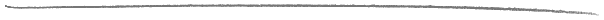
![[TUFFMAIL: Hosted Email Solutions]](index-Dateien/tuffmail.jpg)
![[Lux Sci (sm): secure premium email]](index-Dateien/LS125x125.gif)
![[FastMail.FM logo]](index-Dateien/fmlogo.gif)
![[DreamHost: 2400 MB disk storage; 120 GB bandwidth; Ruby on Rails, PHP, MySQL, WordPress, Jabber]](index-Dateien/dreamhost.gif)
![[Pine logo]](index-Dateien/pinelogo.gif)
![Django is a high-level Python Web framework that encourages rapid development and clean, pragmatic design. [I wish this site were powered by Django]](index-Dateien/djangowish126x70.gif)
![[G]](index-Dateien/gmane-200.png)
![[Feel free - Opera 8: No ads. Better browsing.]](index-Dateien/opera180x60noads.png)
![[Gmail by Google Beta]](index-Dateien/gmail_logo.gif)
![[So long, and thanks for all the passwords]](index-Dateien/thx4passwords.gif)